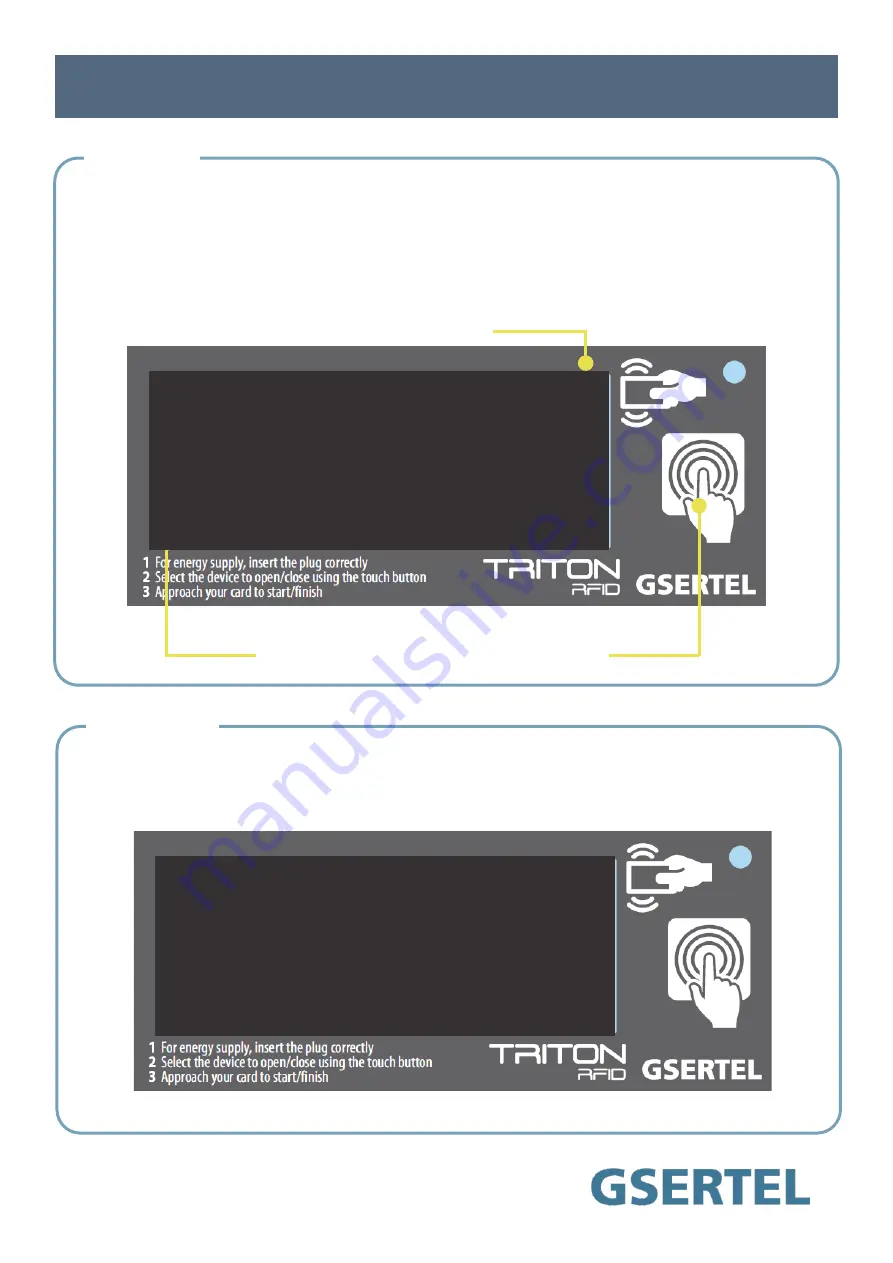
The user interface is located on the front of the pedestal. It is configured by a screen and card reader,
located behind it.
You can see the following information in the home screen:
To read the card, place it over the screen horizontally
TRITON
Brain User Guide
You can see your balance from the home screen approaching the card to the screen:
Navigation button
Information screen
Home Screen
Balance request
Gsertel 2 - TRITON
IPd: 10.10.1.12
Select device and tap
your ID card
Gsertel 2 - TRITON
IPd: 10.10.1.12
Remaining balance:
358.88€


























