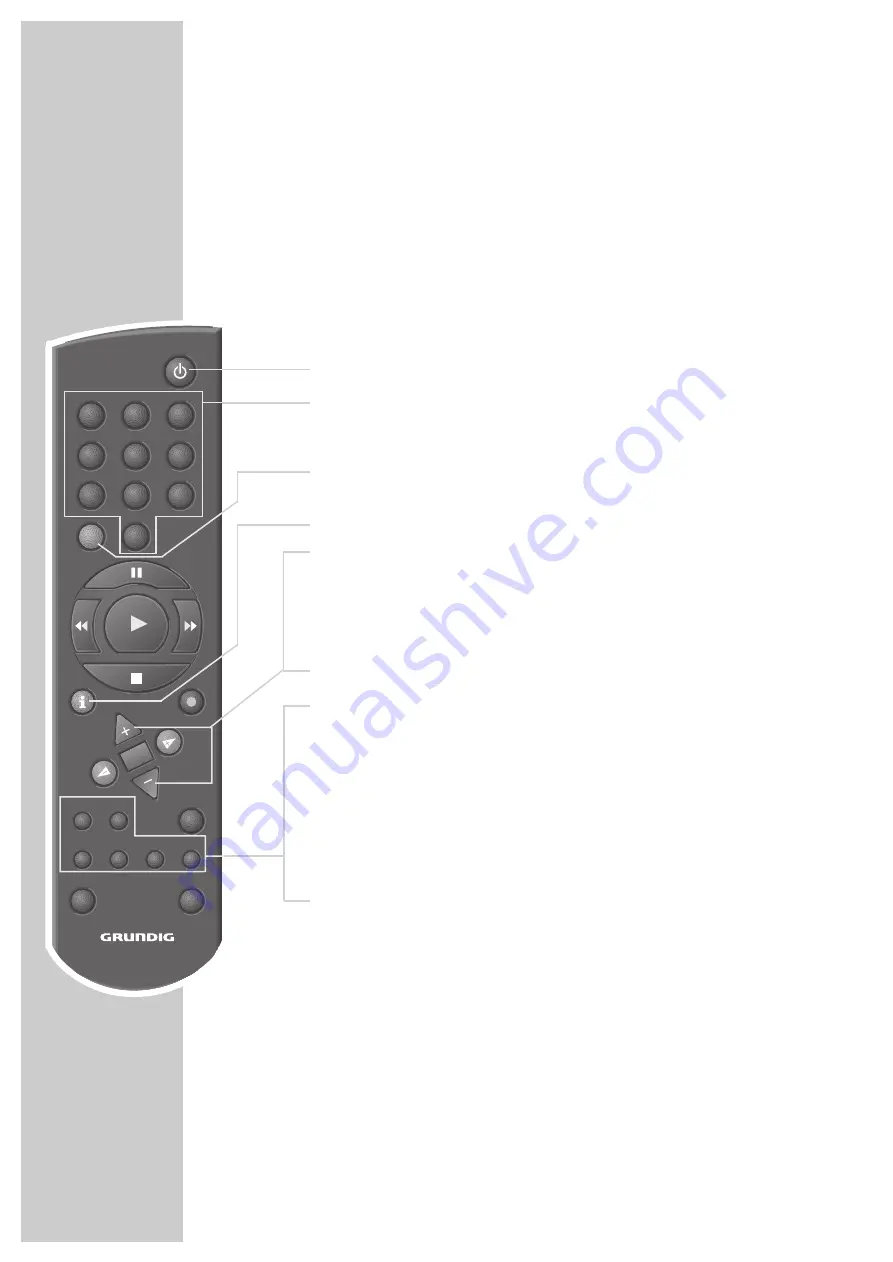
36
REMOTE CONTROL OF TV SETS
_________________
With the video remote control you can also control GRUNDIG colour TV sets.
The functions that can actually be operated depend, of course, on the technical
features of your GRUNDIG TV set.
Note:
Point the remote control at the TV set.
TV
Switches the remote control to TV control mode. Press and
hold down the »
TV
« button while pressing the desired function
button.
88
Switches the TV set to standby.
1 … 0
Direct channel selection,
»
0
« selects the »
A V
« programme positions.
In Teletext mode: entry of a three-digit page number.
SV
Switches the display between programme position, channel
number and special channel number.
i
INFO
Displays the „DIALOG CENTER“ and switches in menu mode.
F
F E
E
Volume control: »
–
« down, »
+
« up.
When in a menu: »
–
« cursor to the left, »
+
« cursor to the right.
C
C D
D
Channel selection: »
+
« up, »
–
« down.
When in a menu: »
+
« cursor up, »
–
« cursor down.
OK
Activates and changes functions, calls up, confirms and stores
data.
SP/LP
Switches between teletext mode mode and TV mode.
CLEAR
Sound on/off (mute function).
MONITOR
Displays the “Picture settings“ menu.
In Teletext mode: previous page.
AUDIO
In Teletext mode: next page.
INDEX
In Teletext mode: next chapter.
DUB
Displays the “Sound settings” menu.
In Teletext mode: next topic.
SP/LP
TIMER / V+
TIMER
ON/OFF
CLEAR
AUDIO
MONITOR
INDEX
DUB
INFO
RECORD
TV
VIDEO 2
1
2
3
4
5
6
7
8
9
SV
0
OK





































