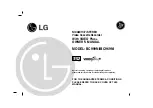GV 54…, GV 56 …, SE 5106…
Abgleich / Adjustment Procedures
GRUNDIG Service
3 - 7
With R3135
(FME)
adjust the voltage according to the
oscillogram below.
3,5V
5ms/cm
With R3001
(AEL)
set the dc voltage to 1.4V.
With R3005
(AER)
set the dc voltage to 1.4V.
2.4 Family Board – Audio (AU)
2.4.1 Family Board – FM Sound
Test equipment / aids: Oscilloscope with 10:1 Test Probe, AF Generator, AF Millivoltmeter, Test Cassette (HiFi).
Service work after changing the …
… Family Board, the Tape Drum / Headwheel: Adjustment no. 1
… IC7010: Adjustment no. 1, 2
Adjustment
Preparation
Adjustment Procedure
1. FM Envelope
R3135
(FME)
2. Audio Envelope
Left Channel,
R3001
(AEL)
Right Channel,
R3005
(AER)
Oscilloscope: ....................................................... MP
22
Play back the test cassette (HiFi).
Audio generator, 1kHz, 400…500mV
rms
: . Audio
L / R
Oscilloscope: ........................................... Audio
L / R
Control the HiFi recording manually: Press "MAN" button
on the VCR and with the buttons "- LEVEL +" adjust the
audio outputs
L / R to 400mV
rms
.
Oscilloscope: ....................................................... MP
23
Oscilloscope: ....................................................... MP
24
2.4.2 Family Board – Standard Sound / Audio Linear
Test equipment / aids: Oscilloscope with 10:1 Test Probe, AF Generator, AF Millivoltmeter, Branded Cassette.
Service work after changing the Family Board or the RP-Head: Adjustment no. 1, 2
Adjustment
Preparation
Adjustment Procedure
With R3154
(BIAS)
change the voltage between 22V
pp
and
62V
pp
to obtain a linear frequency response.
The voltage ratio of 400Hz to 8kHz must not be higher than
1:0.7 and 0.7:1 respectively (
±
3dB). If the ratio exceeds
these limits, the bias must be altered as follows:
to increase the playback level at 8kHz: reduce "BIAS".
to reduce the playback level at 8kHz: increase"BIAS".
Press button
9
. "
A9
" is indicated on the right of the display.
On successful completion of the adjustment the VCR
switches to still.
If the voltage difference between HiFi and Standard Sound
is more than
±
1dB after this adjustment, the message
"
LIN ERROR
" is indicated on the display (this message can
only be cancelled by power reset). Cause: Preparation, video
cassette or technical defect in the Standard Sound section.
Terminate the Service Function by pressing button
A
or by
disconnecting the VCR from the mains.
1. Bias,
R3154
(BIAS)
1.1 Frequency
Response
2. Playback Level
Oscilloscope: ....................................................... MP
25
Record
– Feed in an 8mV
rms
(23mV
pp
) audio signal from the audio
generator at the audio inputs
L / R.
– Record a 400Hz and 8kHz audio signal for approx. 1 minute
each, then replay this recording.
– AF millivoltmeter (oscilloscope) to EURO-AV socket
contact 1 / 3 or Audio
L / R.
Audio generator 333Hz / 0.4V
rms
: ............ Audio
L / R
AF millivoltmeter: ..................................... Audio
L / R
HiFi recording (automatic level control, Normal play).
Play back this recording (in doing so switch over to Stan-
dard Sound "MONO").
Call up the Service Function with the remote control:
– Press the "CODE" button.
"
CODE -- -- -- --
" is indicated in the display.
– Enter
4 9 3 4
in this order and confirm with button
G
.
3. OSD Module (OOSDG / OS)
Test equipment / aids: Frequency counter with 10:1 Test Probe.
Service work after changing the OSD module: –
Adjustment
Preparation
Adjustment Procedure
Connect IC7900-(23) to ground.
Frequency counter: ............................................. MP
10
EE mode
Connect IC7900-(23) to ground.
Frequency counter: ............................................. MP
11
EE mode
With C2931 set the frequency to 17.734475MHz.
Remove the ground connection from IC7900-(23).
For initialization switch the VCR off and on.
With L5945 set the frequency to 6.60MHz
±
0.1MHz.
Remove the ground connection from IC7900-(23).
For initialization switch the VCR off and on.
1. Quartz Oscillator,
C2931
2. LC Oscillator (for
width of
characters), L5945