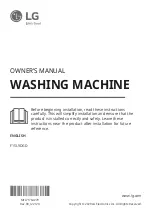74
Example mail subject: You have a
message from your drying machine
Example mail content: Door open
A
Port no. 587 shall be open
on your internet connection
in order to use the e-mail
notifications.
A
For the HomeWhiz function
to be usable, HomeWhiz
application shall be
installed on your smart
device and your drying
machine shall be connected
to your wireless network.
When your Drying Machine
is not connected to the
network, your it operates
like a machine without
HomeWhiz function.
A
All safety precautions
described in
“Important
safety and environmental
precautions” also apply for
remote operation with the
HomeWhiz function.
A
When you want to pause
your machine with your
smart device while the
HomeWhiz function is
active, the temperature of
the laundry is checked and
cycle is not paused until
a proper temperature is
reached. “Your laundry is
being cooled“ on the screen
of your machine. Program
is paused when the laundry
is cooled adequately.
Wireless Network Setting:
In order to perform the wireless
connection settings:
1. Enter the settings menu.
Installation
2. Navigate to wireless connection
settings.
WLAN: Off
3. To turn on the connection, set it to
On; and to turn it off, set it to Off.
WLAN: On
When your drying machine has been
connected to the home network,
connection is turned on and off
without requiring to enter the
password again.
The
symbol on the screen
indicates wireless connection status.
Your machine is connected to the
network when
is on; it is being
connected when the symbol is
flashing and not connected when the
symbol is off.
Содержание GTN 482610 GCH
Страница 1: ...DE EN www grundig com TROCKNER BEDIENUNGSANLEITUNG AUS GUTEM GRUND GTN 482610 GCH ...
Страница 2: ......
Страница 45: ...EN www grundig com DRYER USER INSTRUCTIONS AUS GUTEM GRUND ...
Страница 82: ......
Страница 84: ...www grundig com AUS GUTEM GRUND 2960311238_EN 131216 1332 Document Number ...