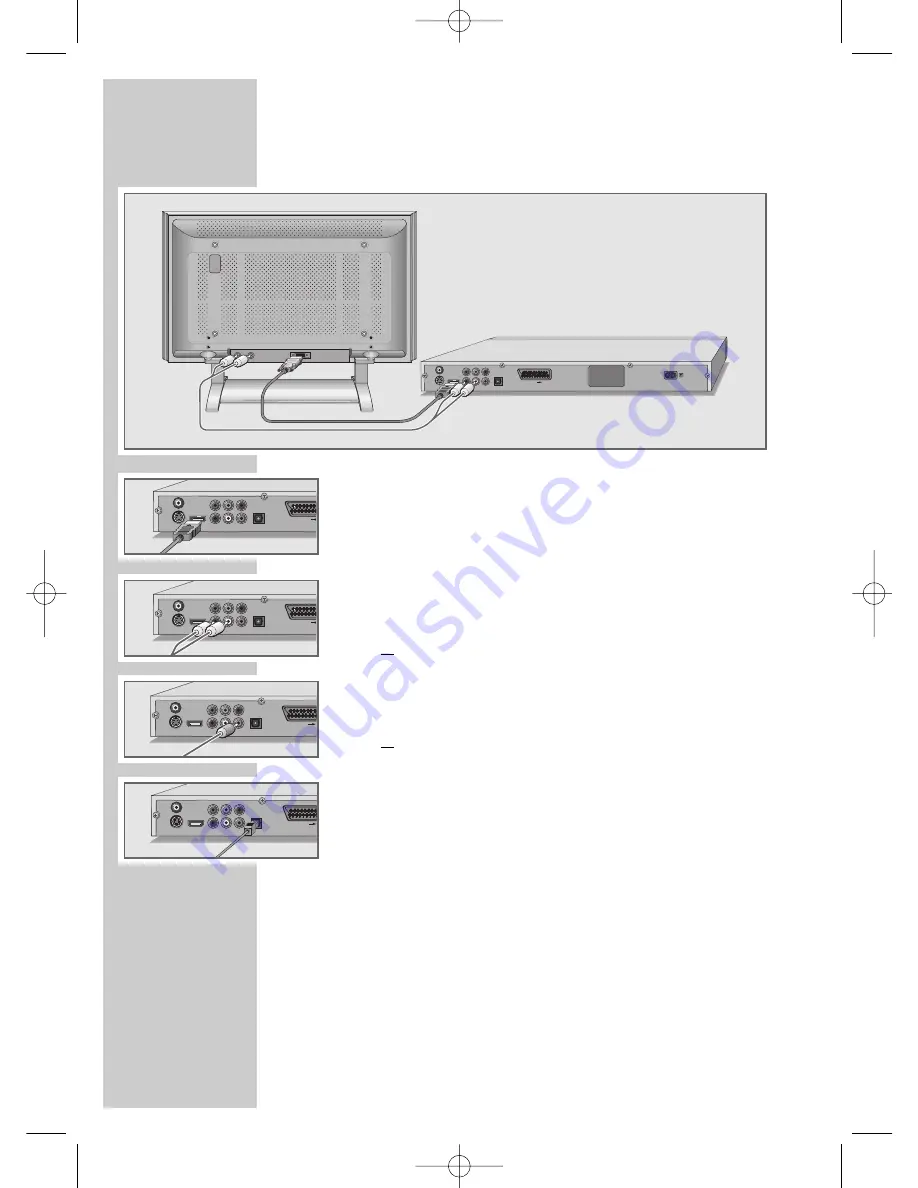
12
Connecting with an adapter cable HDMI to DVI
1
Plug a standard adapter cable into the »
HDMI
« socket of the
DVD player and into the corresponding socket of the television or
flat screen (digital video signal).
2
Plug standard cinch cables into the »
R AUDIO OUT L
« sockets
of the DVD player and the appropriate sockets (AUDIO IN) on
the television or flat screen (audio signal);
or
plug a standard cinch cable into the »
DIGITAL AUDIO
OUT
« socket on the DVD player and into the appropriate
socket on the digital multi-channel amplifier (audio signal);
or
remove the protective cap of the optical digital output and plug
an optical digital cable into the digital output »
DIGITAL
AUDIO OUT
« of the DVD player and into the corresponding
socket of the digital multi-channel amplifier (audio signal).
Notes:
Keep the protective cap in a safe place and put it back in place
on the device if it is not to be used for a longer period of time.
CONNECTION AND PREPARATION
_
L AUDIO
INPUT
R
DVI-D
100-240 V~
50/60 Hz 15 W
EURO AV TV
S VIDEO OUT
DIGITAL AUDIO OUT
AUDIO OUT
Pr/Cr
Y
Pb/Cb
R
L
HDMI OUT
VIDEO OUT
EURO AV
S VIDEO OUT
DIGITAL AUDIO OUT
AUDIO OUT
Pr/Cr
Y
Pb/Cb
R
L
HDMI OUT
VIDEO OUT
EURO AV
S VIDEO OUT
DIGITAL AUDIO OUT
AUDIO OUT
Pr/Cr
Y
Pb/Cb
R
L
HDMI OUT
VIDEO OUT
EURO AV
S VIDEO OUT
DIGITAL AUDIO OUT
AUDIO OUT
Pr/Cr
Y
Pb/Cb
R
L
HDMI OUT
VIDEO OUT
EURO AV
S VIDEO OUT
DIGITAL AUDIO OUT
AUDIO OUT
Pr/Cr
Y
Pb/Cb
R
L
HDMI OUT
VIDEO OUT
GDP 3564,GB 26.10.2005 12:49 Uhr Seite 12













































