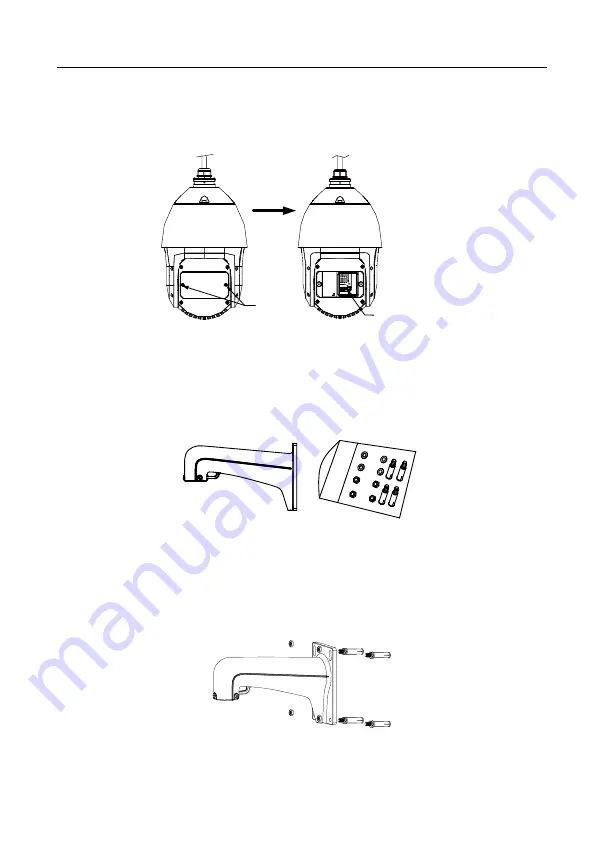
8
Steps:
1.
Install the memory card.
1)
Loosen the lock screws on the speed dome back cover and remove the cover.
2)
Align the memory card with the memory card slot and insert it.
Screws
Memory Card Slot
Figure 2-2
Memory Card Slot
3)
Install the cover back and tighten the lock screws.
2.
Install the bracket.
1)
Get the bracket and screws from the packing box as shown in Figure 2-3.
Figure 2-3
Wall Mounting Bracket
2)
Drill four screw holes in the wall according to the holes on the bracket, and then
insert four M8 expansion screws into the mounting holes.
3)
Attach the gasket and the bracket to the wall by aligning the four screw holes on
the bracket with four expansion screws on the wall.
4)
Secure the bracket with four hex nuts and washers.
Figure 2-4
Secure the Bracket
3.
Install the speed dome to the bracket.


































