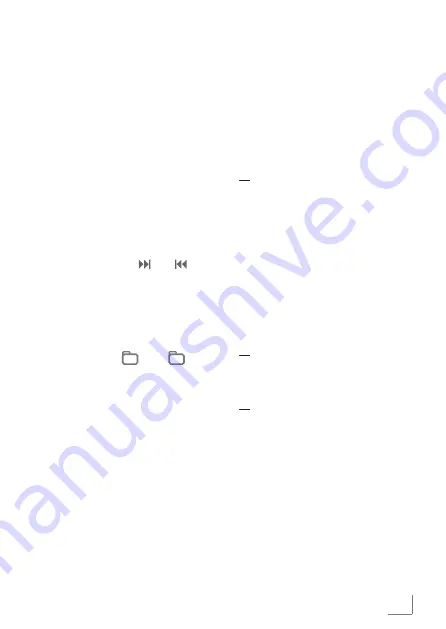
ENGLISH 15
Repeating the playlist
1
Press »
MODE
« once during play-
back.
– Display: »
PROG
« and »
REPEAT
1
« flash.
– The current title is played repeat-
edly;
or
2
During playback, press »
MODE
«
twice.
– Display: »
PROG
« and »
REPEAT
ALL
« flash.
– All of the programmed titles are
played repeatedly.
Deleting the playlist
1
Press »
―
―
―
« to open the CD com-
partment;
or
press »
FM CD
« to select the radio
input source;
or
press »
7
/TIME
« twice.
Playlist
You can create a playlist of up to 20
titles for the current disc, in any or-
der you choose and then play them
back in that sequence. A title may be
saved more than once.
Programming is only possible in stop
mode.
Creating the playlist
1
Open the function with »
PROG/
MEMO
«.
– Display: »
P0I
« and »
PROG
« flash.
2
Select the title with » « or » « and
confirm with »
PROG/MEMO
«.
– Display: »
P02
« and »
PROG
«
flash.
Note:
7
For MP3 date you can select also
folders with »
q
« or »
w
« and
confirm with »
PROG/MEMO
«.
4
To store more tracks, repeat step
3
.
Playing back the playlist
1
Start playback with »
e
II
«.
– Display: »
e
« and »
PROG
«.
– Playback begins with the first
programmed title.
2
Press »
7
/TIME
« to end play-
back.
3
To play the playlist again, press
»
e
II
«.
CD/MP3 MODE
_________________________________




















