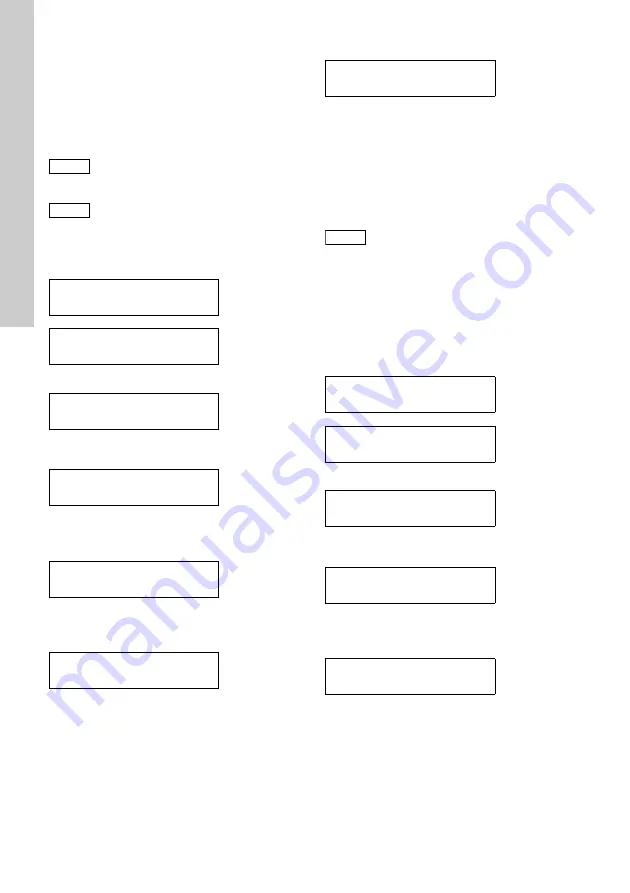
En
gl
is
h (
G
B)
28
13. Maintenance
The device is maintenance-free.
Repairs can only be carried out in the factory by
authorised personnel.
13.1 Resetting the device to factory
settings
13.1.1 Changing to the "Configuration" menu
One of the following menus is displayed in the
display mode.
1. Press [OK] to change to the "Parameter" menu.
2. Press [OK] several times until the "Configuration"
menu is displayed.
3. Press the [Up] button to set "Configuration ON".
4. Press [OK] to change to the "Configuration"
menu.
13.1.2 Resetting to factory settings
1. Press [OK] several times until the "Factory
setting" menu is displayed.
2. Press the [Up] button to set "Factory setting ON".
3. Press [OK].
– For safety reasons, the reset function must be
confirmed. If you are certain that you want to
reset the device, do the following:
4. Press the [Up] button to set "Factory setting
confirm YES".
5. Press [OK].
– The device is now returned to the original
factory setting.
13.2 Test functions
The "Test functions" menu provides several
possibilities to check the device and the connected
warning and protection devices.
13.2.1 Changing to the "Test functions" menu
One of the following menus is displayed in the
display mode.
1. Press [OK] to change to the "Parameter" menu.
2. Press [OK] several times until the "Test functions"
menu is displayed.
3. Press the [Up] button to set "Test functions ON".
4. Press [OK] to change to the "Test functions"
menu.
Caution
Only use this function if you are aware of
the consequences. All device settings are
lost and must be re-entered!
Note
Do not disconnect the device from the
power supply during reset!
Measured value
x.xx ppm
M1
x.xx ppm
M2
x.xx ppm
*Parameter*
Configuration
OFF
*Configuration*
Factory setting
OFF
Factory setting
confirm
NO
Caution
Before re-commissioning, check all
parameters, and set them according to
your application!
Measured
value
x.xx ppm
M1
x.xx ppm
M2
x.xx ppm
*Parameter*
Test functions
OFF
*Test functions*
Содержание Conex DIS-G
Страница 1: ...Conex DIS G Gas warning controller Installation and operating instructions GRUNDFOS INSTRUCTIONS ...
Страница 2: ...2 ...
Страница 345: ...345 ...






























