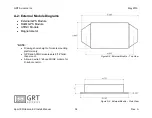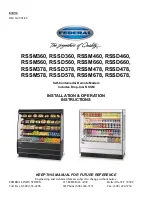GRT Avionics, Inc.
May 2019
Sport EX/Horizon EX Install. Manual
27
Rev. A
8.
As soon as the message “Calibration in Progress” is displayed (within 15 seconds),
rotate the aircraft 360°, plus an additional 20°, in a counter-clockwise manner
(initially towards west). The airplane does not need to be rotated in place, but
simply pulled or taxied in a circle. The airplane must be rotated completely through
the 380° past magnetic north within 3 minutes of initiating the calibration. The
airplane should be rotated slowly, such that it takes approximately 60 seconds for
the complete rotation.
9. If calibration is successful, the AHRS will re-start itself automatically and begin
using the corrections. While re-starting, the AHRS will not provide any data. This
will result in the AHRS data disappearing from the display unit for about 10
seconds.
10. If calibration is unsuccessful, one of two things will happen. In either case, the
calibration procedure must be repeated.
a. If the airplane is rotated too rapidly, the calibration will not end after the airplane
has been rotated through the 380°.
b. The EFIS
will exit calibration mode and will show “Calibration INVALID -
Maximum correction exceeded” if a correction of greater than 127° is required
(Invalid - OVERLIMIT will be displayed on the AHRS maintenance page next
to the Magnetometer Calibration field). A correction of greater than 127° can
be caused by incorrect mounting of the magnetometer, the presence of ferrous
metal too close to the magnetometer, the airplane not being pointed towards
magnetic north when the calibration begins or magnetometer wiring errors.
The accuracy of the magnetometer calibration can now be verified:
11. Point the airplane towards magnetic north.
12. Turn ON the AHRS (if already ON, turn it OFF, and then back ON).
13. Verify that the AHRS (on the AHRS Maintenance page) shows a heading close to
north (small errors are likely to be a result of not positioning the airplane to the
exact heading used during magnetometer calibration).
14. Select the Magnetometer Calibration page (do not activate the calibration this
time).
15. Rotate the airplane through 360° and inspect the Calculated Error graph (the red
line) drawn on the screen.
The magnetic heading errors should be less than 5° and can typically be reduced to about
2°. An accurate magnetic heading is required for the AHRS to display accurate heading
data and to allow accurate wind speed/direction calculations.