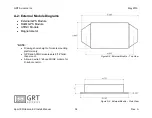GRT Avionics, Inc.
May 2019
Sport EX/Horizon EX Install. Manual
22
Rev. A
Future Growth:
The EFI
S will use “Backup AHRS Data” to perform cross-checking
between all of the atti
tude sources provided to it. “Backup AHRS Data” is data provided
to the EFIS via an inter-display unit link. The link may include some latency; because of
this, the Backup AHRS Data cannot be relied upon for normal autopilot performance.
Backup AHRS Data can be selected to drive the DU screens. When this is selected, the
EFIS will continuously display “Backup Attitude” on the PFD screen to alert the pilot that
this data is a duplicate of the data provided by the backup source. Backup attitude data
allows the EFIS to more reliably choose the best AHRS when the cross-check detects a
miscompare.
5-6: Defining Magnetometer Connections
Since the Adaptive AHRS does not require a magnetometer, a setting is provided to
specify if one has been connected to the AHRS. This allows the EFIS to detect if an
installed magnetometer has stopped providing data. A setting is provided for each of the
two possible AHRS connections. This setting is ac
cessed in the “General Setup”
submenu, within the “Set” menu.
AHRS(1/2) Has Magnetometer: (Yes/No/Auto)
Default is “Auto.” Set to match your
installation. If it is unknown, use the “Auto” setting until you determine if one has been
connected. The “Auto” setting will not generate a warning if a magnetometer is not
connected or is not
providing data. The EFIS will generate a warning if “Yes” is set and
no magnetometer data is being received.
5-7: AHRS/Air Data Computer Test
1. Apply power to the display unit. For the Horizon EX, apply power to its external
AHRS as well.
2. Proper operation of the AHRS and magnetometer is indicated as follows:
a. The display unit shows altitude and airspeed tapes. Airspeed will be shown
as dashes (---). Altitude will be approximately correct and will not be blank.
b. Attitude and heading data appears on the screen at the completion of the
alignment period (typically less than 2 minutes). Attitude data is being
displayed when the background of the Primary Flight Display is no longer
black.
c. No "ATTITUDE FAIL" message is shown on the PFD screen.
d. No failure messages are listed in the status page (accessible from the
"Status" softkey on the PFD screen).
3.
Select “Set Menu” from the softkeys, and then select the “AHRS Maintenance”
page.