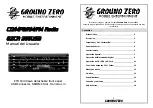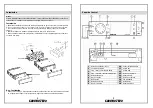4
GROUND ZERO
Installation
Note!
First complete the electrical connections, and then check them for correctness. Unit should be installed
horizontally in an angle less than 30°
Installation
•
Bend the 2 locking tabs of the Half Sleeve a little bit inside and insert the Half Sleeve into dash-board
hole, and then bend mount tabs outwards to fix it.
•
If necessary, place the mount strap at the rear of the unit and fix it with provided washer.
•
Push the unit into the Half Sleeve until you hear a click sound.
•
Place Trim Ring over the unit and installation is completed (Some vehicle may not need Trim Ring).
Un-Installation
•
Remove Trim Ring and insert Release Keys into left and right side-end holes as shown below and pull
the unit out of the dash-board.
5
GROUND ZERO
Control panel
1
Power / Mute button
10
IR Sensor
2
Volume knob
11
Aux in Jack
3
T-Up / Next / Fast forward button
12
USB jack
4
T-Dn / Previous / Fast backward button
13
Open button
5
Memory button
14
SD Slot
6
OK / PTY button
15
Eject button
7
Mode button
16
Light indicator
8
Select button
17
Reset button
9
Band / TA button
18
Disc slot