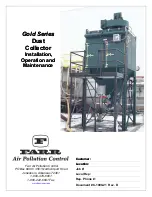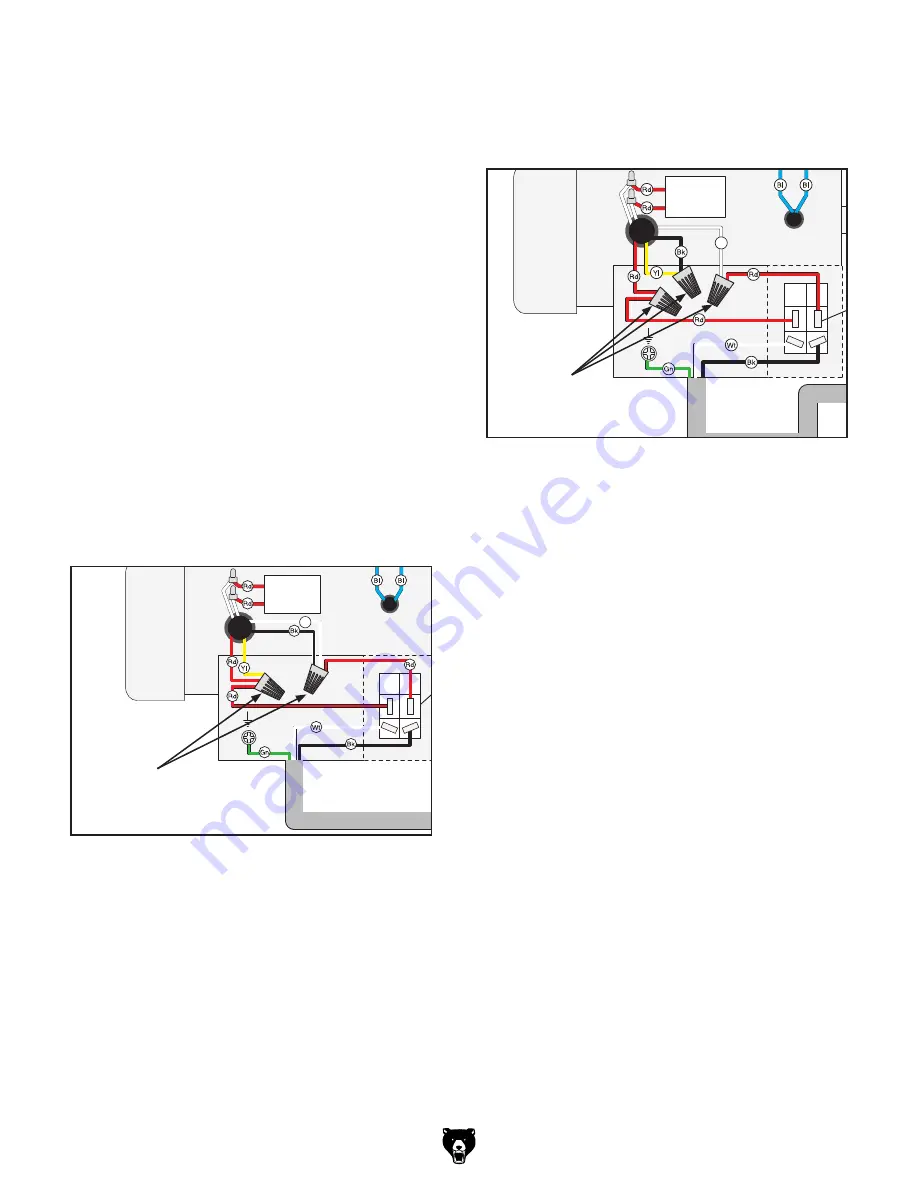
Model G1163/G1163P (Mfg. Since 9/12)
-11-
voltage Conversion to 240v
the voltage conversion MuSt be performed by
an electrician or qualified service personnel. to
perform the voltage conversion, install the cor-
rect plug and rewire the motor to the new voltage,
according to the provided wiring diagram. If the
diagram included on the motor conflicts with the
one on
Page 24 in this manual, the motor may
have changed since the manual was printed. Use
the diagram provided inside the motor wiring junc-
tion box.
Items Needed
Qty
•
phillips head Screwdriver #2 ..................... 1
•
Electrical tape ............................ as Needed
•
Wire Nut (16 aWG x 3) ............................... 1
•
6-15 plug .................................................... 1
To convert the Model G1163/G1163p to 240v:
1. DiSCoNNECt MaChiNE FRoM poWER!
2. open the motor junction box, then loosen the
wire nuts indicated in
figure 4.
3. use wire nuts to connect the wires as indicat-
ed in
figure 5. twist all three wire nuts onto
their respective wires and wrap them with
electrical tape so they will not come loose.
120 Volt Motor
Ground
Paddle
Switch
Neutral
Hot
Ground
120 VAC
240 VAC
5-15 Plug
240 Volt Motor
Paddle
Switch
Hot
Hot
Ground
6-15 Plug
(As Recommended)
240
VAC
Ground
Wt
Wt
Start
Capacitor
200MFD
125VAC
Run
Capacitor
30MFD
250VAC
Start
Capacitor
200MFD
125VAC
Run
Capacitor
30MFD
250VAC
G
figure 4. location of wire nuts to be loosened
on when converting voltage.
loosen
these
Wire Nuts
4. Close and secure the motor junction box.
5. Remove the 5-15 plug from the power cord
and install a 6-15 plug according to the manu-
facturer's instructions.
120 Volt Motor
Ground
Paddle
Switch
Neutral
Hot
Ground
120 VAC
240 VAC
5-15 Plug
240 Volt Motor
Paddle
Switch
Hot
Hot
Ground
6-15 Plug
(As Recommended)
240
VAC
Ground
Wt
Wt
Start
Capacitor
200MFD
125VAC
Run
Capacitor
30MFD
250VAC
Start
Capacitor
200MFD
125VAC
Run
Capacitor
30MFD
250VAC
G
figure 5. Model G1163/G1163p rewired to
240v.
Connect
Wires with
Nuts here
Содержание G1163
Страница 32: ......