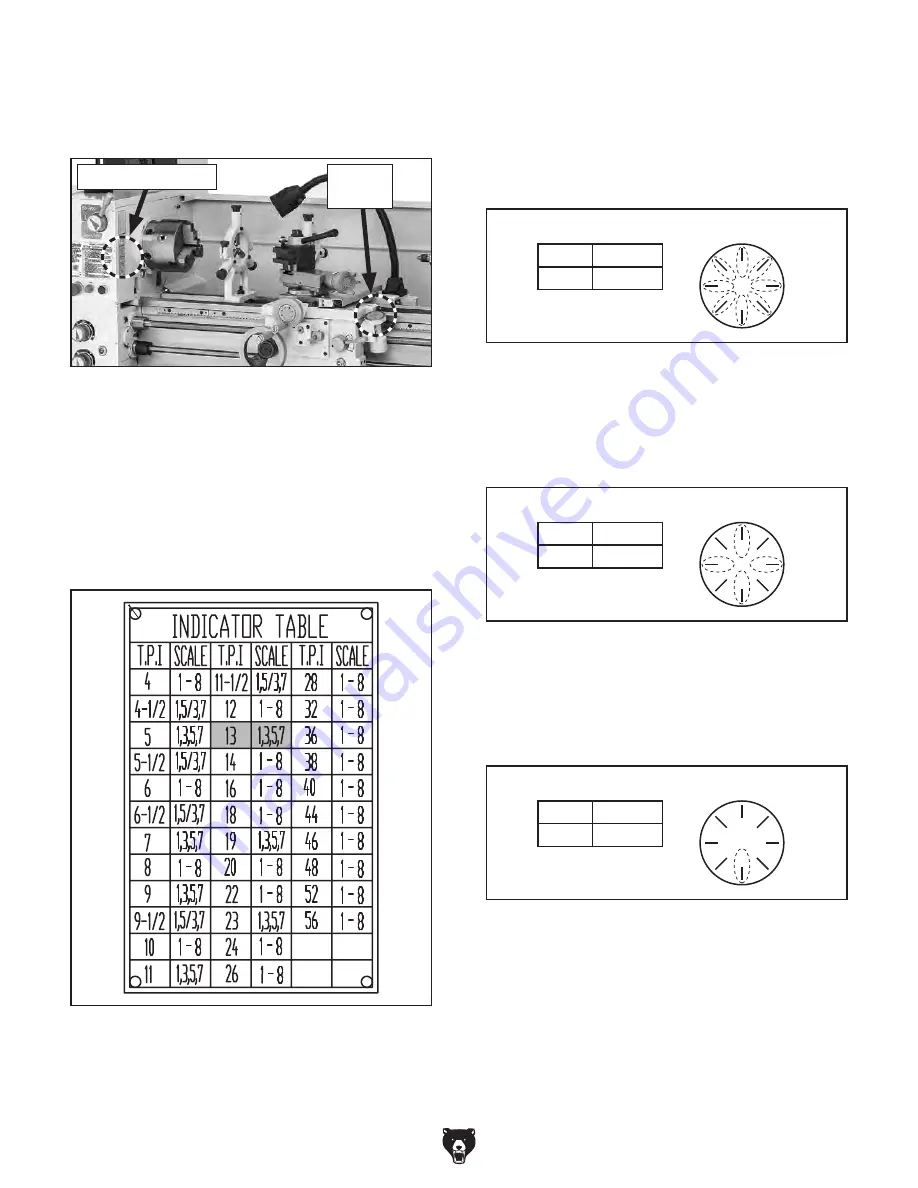
-54-
Model G0750GV (Mfd. Since 03/18)
Thread Dial Chart
The thread dial chart is located on the headstock,
as shown in
Figure 80.
To use the thread chart, find the TPI that you want
to cut and reference the "Scale" number(s) next to
it. The scale number(s) indicate when to engage
the half nut when cutting that TPI.
Figure 81. Thread dial chart.
IMPORTANT: You can engage on the number 1
on the thread dial to cut any thread if you do not
want to use the chart, or if you forget any of the
following rules.
The following examples explain how to use
the thread dial and the thread dial chart.
Odd TPI: For threading odd numbered TPI, use
any numbered line on the thread dial (see the
example in
Figure 83).
T.P.I. SCALE
13
1, 3, 5, 7
1
3
5
7
Table
Thread Dial
Figure 83. Any number on dial for threading odd
numbered TPI.
T.P.I. SCALE
32
1-8
1
3
5
7
Table
Thread Dial
Figure 82. Any mark on dial for threading even
numbered TPI.
Even TPI: For threading even numbered TPI, use
any mark on the thread dial (see the example in
Figure 82).
T.P.I. SCALE
5
1
/
2
1,5/3,7
1
3
5
7
Table
Thread Dial
Figure 84. Thread dial position for any
numbered TPI.
Any Other TPI: For threading any other TPI, use
only the number 1 on the thread dial (see the
example in
Figure 84).
Figure 80. Thread dial chart location.
Thread
Dial
Thread Dial Chart
For Example: If you are cutting 13 TPI threads,
the chart shows "1, 3, 5, 7" next to the 13 (see the
shaded boxes in
Figure 81).












































