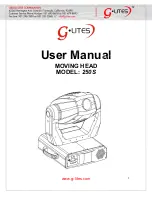- the 2 COLOUR SCENE LENGTH keys combination will determine the colour scene pause befo-
re one colour will switch to the following one.
- Act on the last DIP switch key to select either DMX/SLAVE or MASTER/AUTOMATIC opera-
tion.
NOTE:
you can not obtain the white colour output when the unit is set to AUTOMATIC MODE.
When all DIP switches for colour selection are set to (OFF), the unit will follow a random selection
of colours sequences.
4.2 DMX function
Set the DMX/SLAVE key to (OFF) to access the unit through a digital signal.
Please make sure that all DIP switches are correctly set. Every single NIAGARA unit uses 1 DMX
channel.
Please set the DIP switches as per following scheme when accessing more NIAGARA units singu-
larly:
The 9-DIP-switch set is used to assign the unit DMX addressing, while the others are used to pro-
gramme the colour wheel movement and functions setting. FIXED or FREE COLOUR selection
allows the colour wheel DMX programming control: pre-set (OFF) stands for full or bi-colour
selection; proportionate (ON) relates to the positioning of the colour wheel with reference to the
DMX value setting.
Act on the last DIP switch key to select either DMX/SLAVE or MASTER/ AUTOMATIC opera-
tion.
17
COMBINAZIONE
Durata scena colore
OFF/OFF
5 secondi
ON/OFF
10 secondi
OFF/ON
20 secondi
ON/ON
40 secondi
ADDRESSES
1
2
3
4
5
6
7
8
9
dip-switches
1
2
4
8
16
32
64
128 256
value
projector number
Projector 1
ON
off
off
off
off
off
off
off
off
Projector 2
off
ON
off
off
off
off
off
off
off
Projector 3
ON
ON
off
off
off
off
off
off
off
Projector 4
off
off
ON
off
off
off
off
off
off
Projector 5
ON
off
ON
off
off
off
off
off
off
Projector 6
off
ON
ON
off
off
off
off
off
off
Projector 7
ON
ON
ON
off
off
off
off
off
off
Projector 8
off
off
off
ON
off
off
off
off
off
Projector 9
ON
off
off
ON
off
off
off
off
off
Projector 10
off
ON
off
ON
off
off
off
off
off
Projector 11
ON
ON
off
ON
off
off
off
off
off
Projector 12
off
off
ON
ON
off
off
off
off
off
Projector 13
ON
off
ON
ON
off
off
off
off
off
Projector 14
off
ON
ON
ON
off
off
off
off
off
Projector 15
ON
ON
ON
ON
off
off
off
off
off
Projector 16
off
off
off
off
ON
off
off
off
off
Содержание AD 3312
Страница 1: ...Foglio di Istruzioni Owner s Manual NIAGARA 150 AD 3312 CDM SA T 150W AD3302 Rev 02 29 01 2007...
Страница 4: ...3 2 Installazione del proiettore 4 5 6 7 8 10 9 GHIAIA DI DRENAGGIO...
Страница 6: ...3 5 Collegamento elettrico 6 14 15 16 Morsetto per la connessione dei cavi di ali mentazione 230 240V...
Страница 13: ...3 2 Mounting position 13 5 6 7 8 10 9 DREDGED GRAVEL...
Страница 15: ...15 3 5 Electrical connection 14 15 16 Junction box for the power supply cable connection 230 240V...
Страница 22: ...22...
Страница 23: ...23...