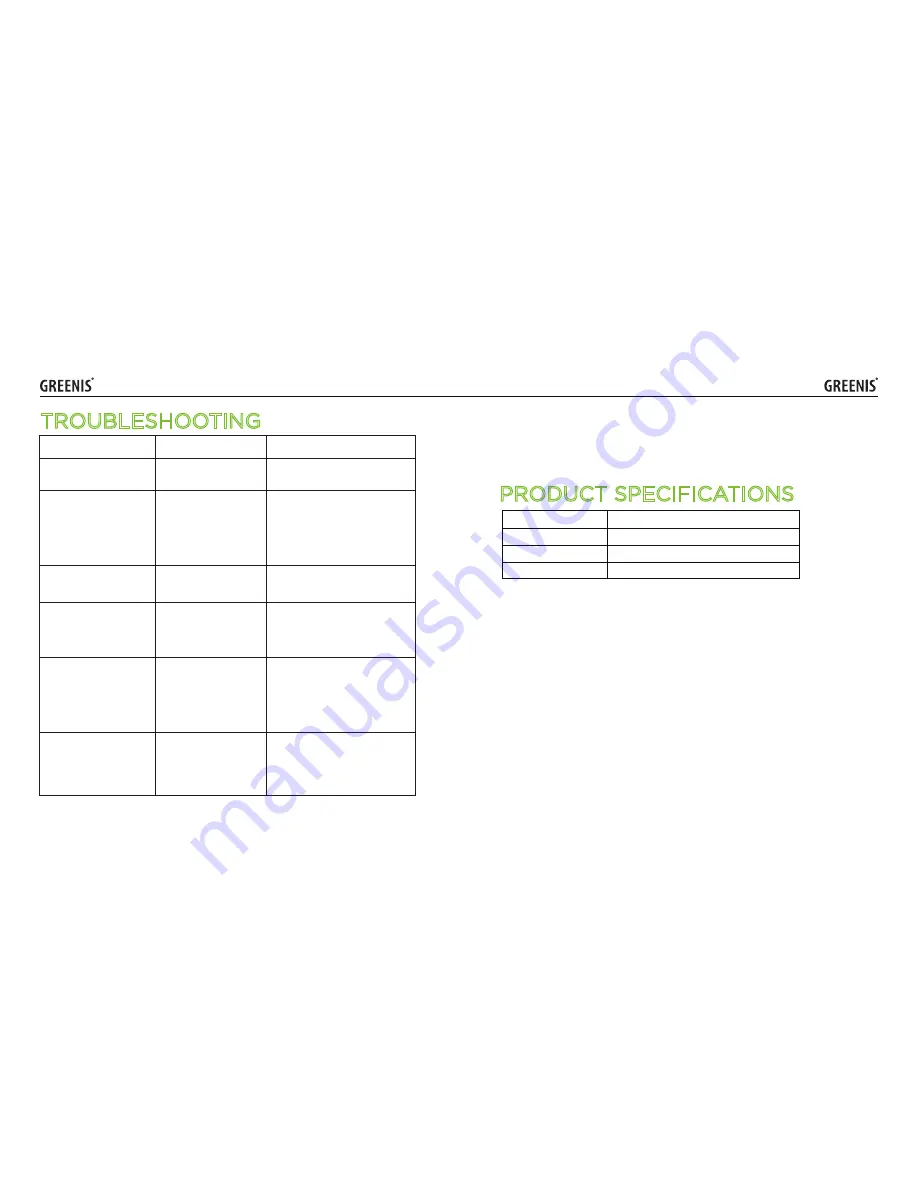
15
GREENIS
POWER BLENDER
GREENIS
POWER BLENDER 16
TROUBLESHOOTING
Model
FGR-8840
Voltage/Frequency
120V a.c. 60Hz
Rated Power
1400W
Product Dimensions
22(L)*21(W)*53(H)cm
Above are general problems users may encounter and possible solutions they can adopt.
For any other problems, please contact your local customer service. DO NOT open the
machine and attempt to repair by yourself.
Attention:
PRODUCT SPECIFICATIONS
The unit does not work after being
connected to power (no display on the
control panel).
The jar is not securely placed on the
motor base or the lid is not in place.
Remove the jar or lid and place them properly.
Abnormal noise during the operation.
1. Either the jar or mat is not
correctly assembled. Or food
residue/foreign objects are stuck on
the drive socket.
2. Tamper tool is not used when
blending large chunks of ingredient or
overly thick ones.
1. Switch off the machine and remove the jar. If there are
any foreign objects stuck on the mat or drive socket,
clean them out and place the jar back in position again.
2. Use the tamper supplied with the machine.
Child lock cannot be unlocked. Or
unresponsive touch buttons.
1. Moisture entered motor base when
motor base was cleaned with a wet
cloth or sponge.
2. Two buttons touched simultaneously.
3. Caused by capacitive interference
from other sources.
1. Wipe dry the touch panel.
Let it fully dry in an airy place.
2. Release one button (only touch one button at a time).
3. Unplug the machine. Plug in again and tap “On/Off”
button to restart.
The machine suddenly stops during the
operation.
1. The lid is blown out by the food.
2. The power cord
comes loose from
socket
located on the back of the motor base.
3. The power plug is not properly
inserted in the power outlet.
1. Place the lid back in position and restart the machine.
2. Firmly press the power cord into the socket located
on the back of the motor base.
3. Firmly press power plug into the power outlet to
secure.
Bluetooth cannot be connected.
1. The smartphone’s Bluetooth is not
activated.
2. It is out of range.
1. Try to activate smartphone’s Bluetooth again.
2. Place the smartphone within 3 meters of the machine.
1. The LCD display indicates E1, E2, E3, E4.
E1: motor overheating.
E2: motor is “locked up” (not turning).
E3: motor overloading (over-current).
E4: motor’s speed signal is interfered.
When the LCD display indicates E1, cool off the machine
for 45 minutes.
When the LCD display indicates E2 or E3, remove big
chunks of ingredients that clog the blades. Then chop
big chunks into smaller pieces instead and put them
back into the jar.
When the LCD display indicates E4, re-connect the
machine to power and restart.
Fault
Possible Cause
Possible Solution




























