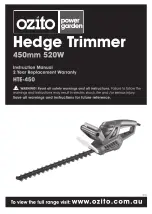44
MAINTENANCE
Good maintenance will extend the life of the machine. Prolonged or constant use may require more intensive
maintenance for the machine to continue to function properly.
ATTENTION:
Make sure the engine is completely shut down before performing any maintenance
or repair. This will eliminate any potential risk.
BLADE CARE
•
Inspect the blades periodically for damage and wear. Always use replacement blades specified by the manufacturer.
•
For easier operation and longer blade life, lubricate the blade before and after each use. Before lubricating,
remove the battery and place the hedge trimmer on a flat surface. Apply lightweight machine oil along the edge
of the top blade.
•
From time to time, when using the machine for a long period of time, you should oil it. Before oiling, stop the
hedge trimmer; remove battery pack, then oil.
•
Sharpen the blade every so often. To do this, remove battery pack from hedge trimmer. Clamp blade assembly
with a screw and sharpen the exposed cutting surface of each blade tooth with a 203mm (8 inch) smooth round
file, 6.4mm (1/4 inch) or 5.6mm (7/32 inch) diameter. Be sure to retain the original angle of tooth when filing.
CLEANING THE HEDGE TRIMMER
•
Examine the hedge trimmer frequently to ensure that all parts are intact and securely fastened. Make sure all
screws and latches are firmly tightened to avoid the risk of serious personal injury.
•
Keep the hedge trimmer clean. To do this, clean the unit with a damp cloth and a mild detergent. Do not use
strong detergents on the plastic housing or handle. They can be damaged by certain aromatic oils such as pine
and lemon, and by solvents such as kerosene. Use a small brush or the air discharge from a small vacuum cleaner
brush to clean the air vents on the battery pack and motor housing. Keep the air vents free of obstructions.
TROUBLESHOOTING
The table includes some common problems, their causes and solutions.
PROBLEM
POSSIBLE CAUSE
SOLUTION
The unit
does not
work
• Defective battery.
• The battery is not installed correctly.
• Battery is not charged.
• Contact the technical service.
• Check that the battery is properly connected.
• Charge the battery.
NOTE:
If you are unable to resolve the problem, please contact the Official Technical Service.
Содержание GHT200L
Страница 2: ......
Страница 58: ......
Страница 59: ......
Страница 60: ...www greencut es Manual revisado en diciembre de 2020 ...