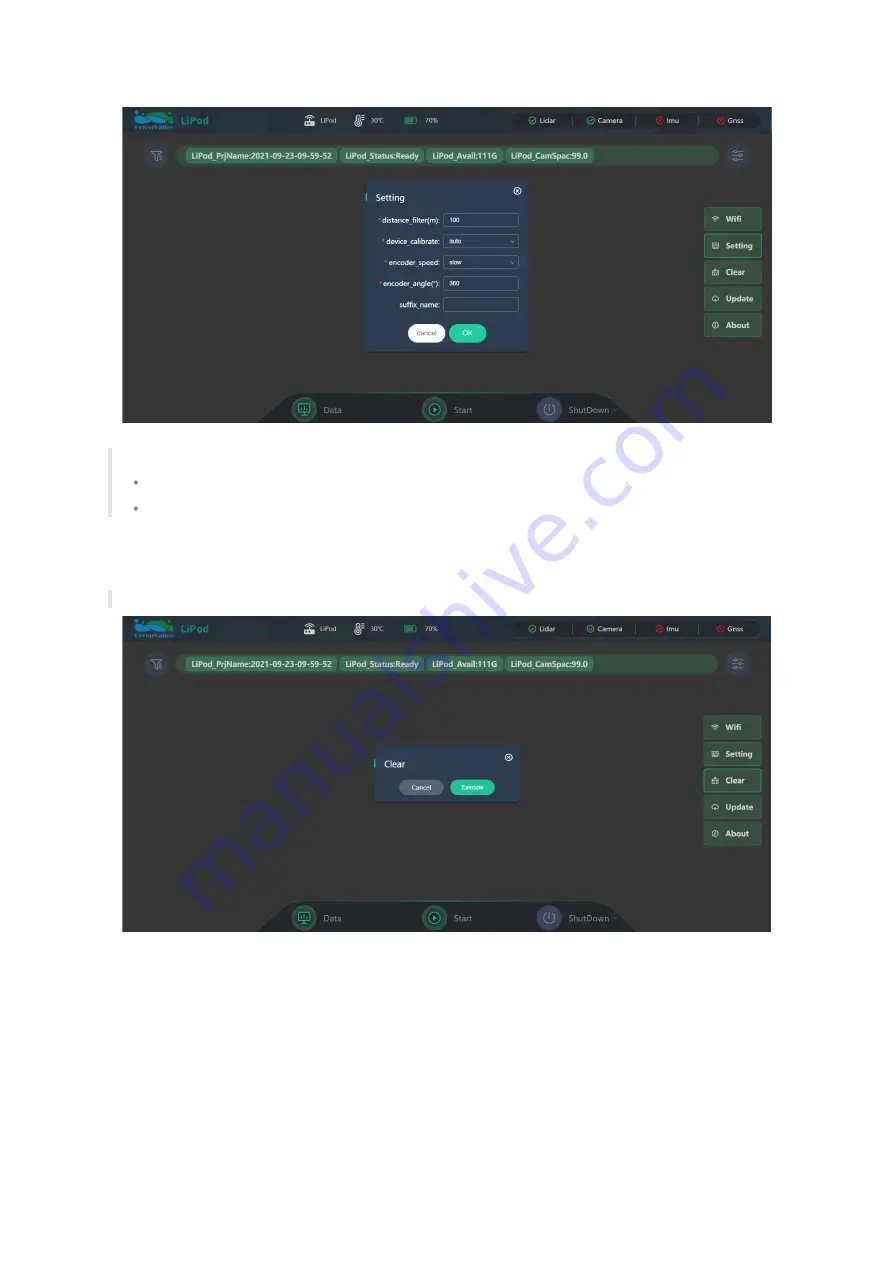
System Setting interface
Note
:
Parameter modification should be completed before clicking Start.
Suffixes cannot contain Chinese characters. Please select English characters.
4.5.4 Clear System Memory
Before collecting data, check the memory of the device. If the memory is insufficient, click
Clear
on the right of the page to Clear data.
Note: This operation will clear all the previously collected data, please pay attention to backup.
Clear system memory
4.5.5 System Firmware Update
You can contact the GVI technical team to obtain the Update package, put the Update package in the data storage directory, namely
"\\192.168.1.200\share" folder, and click
Update
on the right of the interface to Update the current system. You can view the current system
version from the following picture.
20
Содержание LiPod
Страница 2: ...2...
Страница 13: ...Start Pic ON Downing Img 13...
Страница 25: ...Elevation View of Indoor Hallway True Color EDL Greyscale View of Buildings 25...





















