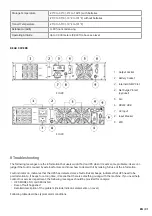EN / 23
COMMUNICATION OPTIONS AND CONTROL TERMINALS
Installing Communication Options and Control Terminals
To install the communication options and control terminals:
1. Install the appropriate connectivity card and/or necessary cable (s) and connect the cables to the appropriate
location.
2. Route and tie the cable (s) out of the way.
3. Continue to “Operation” to start up the UPS.
Communication Options
The UPS has serial communication capabilities through the USB and RS-232 communication ports or through a con-
nectivity card in the available communication bay. The UPS supports two serial communication devices according to
the following table:
Independent
Multiplxed
Communication Bay
USB
RS-232
Any connectivity card
Available
Not in use
Not in use
Available
NOTE
: The communication speed of the RS232 port is fi xed at 2400 bps.
RS-232 AND USB COMMUNICATION PORTS
To establish communication between the UPS and a computer, connect your computer to one
of the UPS communication ports using an appropriate communication cable (not supplied).
See FIG. 19, 20 for the communication port locations.
When the communication cable is installed, power management software can exchange data
with the UPS. The software polls the UPS for detailed information on the status of the power
environment. If a power emergency occurs, the software initiates the saving of all data and
an orderly shutdown of the equipment. The cable pins for the RS-232 communication port are
identifi ed in FIG. 21 and the pin functions are described in Table 9.
Pin Number
Function Defi nition
Direction from the UPS
1/4/6/7/8/9
No use
-
2
RxD (Transmit to external device)
Out
3
TxD (Receive from external device)
In
5
GND (Signal cimmon)
-
Table 9: RS-232 Communication Port Pin Assignment
CONNECTIVITY CARDS
Connectivity cards allow the UPS to communicate in a variety of networking environments and with different types of
devices. The UPS has one available communication bay for the following connectivity cards:
• Web/SNMP Card - has SNMP and HTTP capabilities as well as monitoring through a Web browser interface;
connects to a twisted-pair Ethernet (10/100BaseT) network. In addition, a Environmental Monitoring Probe can be
attached to obtain humidity, temperature, smoke alarm, and security information.
• Relay Interface Card - has isolated dry contact relay outputs for UPS status: Utility failure, Low battery, UPS alarm/
OK, or On bypass.
See FIG. 19, 20 for the location of the communication bay.