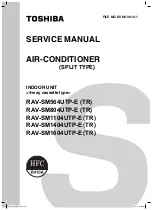15
Technical Information
Service Manual
1. Buzzer
The buzzer will give out a beep when the controller is energized, receiving signal from remote controller and auto button.
2. Auto Button
Press this button once, it will operate in Auto mode, and indoor fan operates in Auto fan mode and swing. When the unit is on,
pressing this button will turn off the unit.
3. Auto Fan
a. Auto fan speed under heating mode
When Tinddor amb. ≤Tpreset
+
1
℃
, indoor fan operates at high speed;
When Tpreset
+
1
℃<
T inddor amb.
<
Tpreset
+
3
℃
, indoor fan operates at medium speed;
When T inddor amb.≥Tpreset
+
3
℃
, indoor fan operates at low speed.
b. Auto fan speed under cooling or fan mode
WhenT amb.≥Tpreset
+
3
℃
, indoor fan operates at high speed;
When Tpreset
+
1
<
T amb.
<
Tpreset
+
3
℃
, indoor fan operates at medium speed;
WhenT amb.≤Tpreset
+
1
℃
, indoor fan operates at low speed.
c. Auto fan speed under drying mode is low speed.
During auto fan speed, there’s should be at least 3min and 30s operation time when switching between high speed, medium
speed and low speed.
4. Sleep
5. Timer Function
(1) General Timer:
1.1 Time On: if Timer On is set when the system is,the controller will operate in the original setting mode after reaching the
timer on time. The timer interval is 0.5h, and the setting range is 0.5-24h.
1.2 Timer Off: Timer Off can be set when the unit is on. The unit will be off when timer off time is reahced. The timer
interval is 0.5h, and the setting range is 0.5-24h.
(2) Clock Timer:
2.1 Timer On: If Timer On is set when the system runs, it will continue to run; if Timer On is set when the system is off, the
system will start to run in the original setting mode when timer on time is reached.
2.2 Timer Off: If timer off is set when the system is off, the system keeps stand-by status; if timer off is set when the system
is on, the system stops when reaching timer off time.
III. Other Control
Sleep mode is only valid under cooling mode and heating mode;
Cooling mode: Basing on the set temperature of remote controller, after turning on the sleep function for a few hours, set
temperature will increase properly and automatically according to human body’s comfort.
Heating mode: Basing on the set temperature of remote controller, after turning on the sleep function for a few hours, set
temperature will decrease properly and automatically according to human body’s comfort.
2.3 Timer Change
Timer On and Timer OFF can be set via remote ON/OFF button. Timer time can be reset and the system will operate according to
the latest setting.
When the unit is on and Timer On and Timer Off are both set, the system will operate according to the set state. When the timer off
time is reached, the system will stop.
When the system stops, and Timer On and Timer Off are both set, the system will remain stop until timer on time is reached. After
that, the unit will operate according to the set mode everyday when the timer on time is reached. When the timer off time is reached,
the system will stop. If timer on time is the same as timer off time, the system will stop.
6. Memory Function
Memory contents: mode, up& down swing, light, set temperature, set fan speed, general timer (but clock timer). After power failure, if
the unit is reenergized, it will operate according to memory contents. If Timer function is not set in the last remote control, the system
will operate according to the last remote control.
If general timer function is set in the last remote control and power failure occurs before timer time is reached, the unit will operate
according to the timer function set in the last remote control. Timer time is calculated after the unit is re-energized.
If general timer function is set in the last remote control and power failure occurs after timer time is reached, the system will operate
according to the memory content before power failure. Timer operation is not memorized.