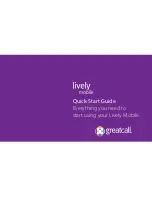Turn on your Lively Mobile to complete set up
STEP 3
•
Remove the “DO NOT POWER ON BEFORE ACTIVATING” sticker from the back of
your device, press the
Power Button
and place your device into the
Charging
Dock
.
•
You will hear “Setting up device, please wait”. This process may take several
minutes.
•
Once complete you will hear “Welcome to 5Star” and the
Service Indicator
behind the
Call Button
will begin flashing white.
•
You will receive a test call on your Lively Mobile. When the device rings, press
and release the
Call Button
to answer.
Your Lively Mobile is now activated and ready to use!