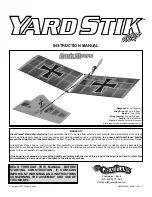the pushrod to a hole closer in (to the elevator) will increase
the throw. Moving the pushrod to a hole farther out will
decrease the throw. Moving the pushrod on the servo arms
has the opposite effect.
❏
2. Set the rudder control throw the same way. Rudder
throw should be 1" [25mm] right and 1" [25mm] left.
❏
3. After the control throws have been set, use medium-
grit sandpaper to thoroughly roughen the ends of the
pushrods where they go through the control horns. Add a
pushrod retainer to each control rod and secure with a
drop of medium CA.
Use scissors or a sharp hobby knife to cut out the decals.
You can apply the decals dry, or spray the surface where the
decal is to be applied with window cleaner. Then, apply the
decal and squeegee out the cleaner with a soft sheet of
balsa. This will remove air bubbles from under the decals for
the best appearance.
❏
1. Use narrow strips of tape to mark the C.G. (center of
gravity) on the bottom of both wings 3-7/8" [98mm] from the
leading edge of the wing.
❏
2. Mount the wings to the fuselage boom by fitting them
into the wing mounts.
❏
3. If you haven’t done so already, mount the propeller to
the motor. At this stage the model should be in ready-to-fly
condition with all of the components installed, including the
wheels, battery, receiver, speed controller, etc.
IMPORTANT: Do not overlook this important procedure.
Failure to balance the model at the specified C.G. (center
of gravity) may result in an unflyable model.
Mount the Wings and Check the C.G.
Apply the Decals
12