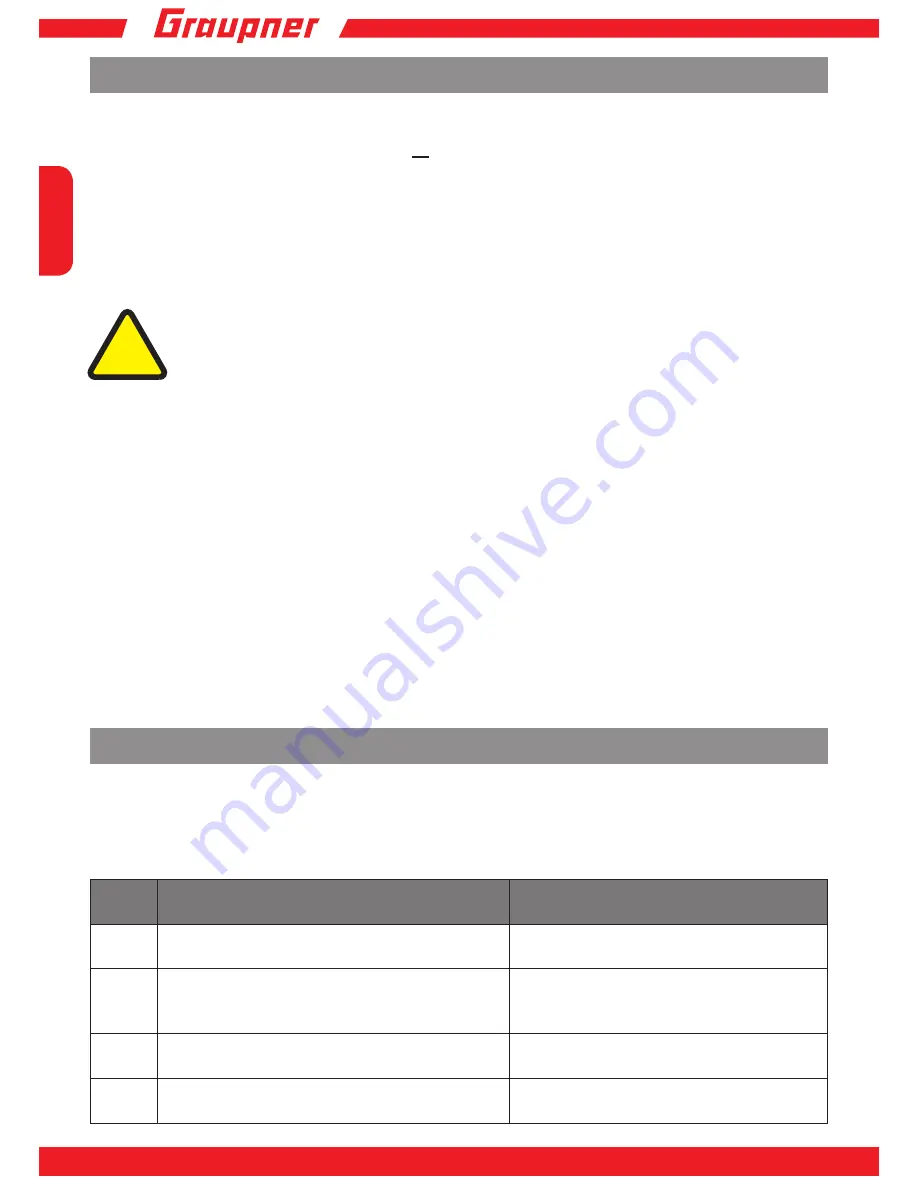
15
14
Eng
lish
Charging process for LiPo batteries
Starting the charging process:
Use the slide switch to select the required charging current and connect the battery to the balancer
connection and charger connection cable
or
Tx/Rx socket. The charger will beep briefly and the
charging process will then start.
Note:
1 or 2S LiPo batteries will still be charged if the balancer cable is not connected to the charger.
Nevertheless, we strongly recommend that you always use the balancer cable. If you have a 3S LiPo
battery, however, the balancer cable must be connected, as otherwise the charging process will not
start.
The status LED flashes to indicate the number of cells that are connected, e.g. it will flash twice if
you have a 2S LiPo battery.
WARNING:
If the number of flashes does not match the number of cells in the battery
you have connected, stop the charging process immediately by disconnecting
the battery – fire hazard!
Never connect 2 batteries at the same time. Only one charging output (either the
charger connection cable or the JR socket) may be used at once.
Notice:
If the charger is connected to a mains wall socket, the maximum charging current is limited
to 2.5 A even if the slide switch is set to 4 A.
The charging current can also be altered during the charging process using the slide switch.
Please observe the following when charging a 3S LiPo battery at 12 VDC:
Due to the slight difference between the charger's input voltage (generally approx. 12 to 13 V) and
the charge termination voltage of a 3S battery (12.6 V), it is not possible to fully charge the battery
– subtract a loss in voltage of approx. 0.5 V from the actual input voltage to calculate the maximum
charging voltage.
In general, however, the special LiPo charging process (CC-CV) allows capacities of approx. 85 to
95% to be achieved with a charge termination voltage of 12.3 to 12.5 V, meaning that you will be
able to operate your model without any problems.
Stopping the charging process:
Once the battery is fully charged, the charger will beep for approx. 10 seconds, the LED will then
change to red and the battery will continue to be supplied with trickle current.
If the battery is not to be supplied with trickle current, it must be disconnected from the charger as
soon as charging is complete.
The safety timer always stops the charging process after 90 minutes.
!
Error messages and warnings
The charger is equipped with a wide range of protective and monitoring systems designed to check
the individual functions and device electronics. If any of the charger's limit values are exceeded, this
will cause the LED displays described below to be shown or the charging process to be stopped (e.g.
if the car battery is almost flat) and a continuous warning tone to be displayed.
LED
flashes
Error
Solution
1x
orange
Safety time exceeded (max. 90 minutes)
Disconnect and reconnect the battery.
2x
orange
Incorrect polarity
Disconnect the battery, correct the polarity,
reconnect the battery and restart the
charging process.
3x
orange
Input voltage outside 11 to 15 V range
Check the power source.
4x
orange
A battery is connected but the charger detects
the wrong cell voltage.
Check the battery.


































