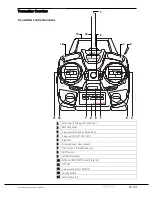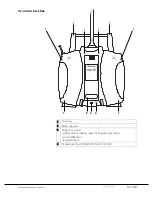12 / 33
Data Port
Connection options
1.
To display telemetry data, receiver settings and telemetry/GR-18
flight controller PID settings, attach a SMART-BOX
(No. 33700)
to
the data port.
2.
To update transmitter software or firmware, insert the USB
adapter into the data port.
3.
To transmit telemetry data to a smartphone or tablet, attach a
Bluetooth
(No. S8351)
module to the data port.
Polarity of the port
DATA
S + -
S
= Signal line (orange)
+
= Plus line (red)
-
= Minus line (brown or black)
You can find more information about the accessories at
Charging Port
To charge rechargeable batteries (not included), attach an AC adaptor to
the charging port.
WARNING
Never charge alkaline batteries through this port. Batteries may explode.
. . .
Содержание mz-10c
Страница 1: ...MANUAL mz 10c HoTT2 4GHztransmitterforcoptersanddrones No S1001 G1andS1001 G1 77 mz 10 ...
Страница 28: ...28 33 ...
Страница 33: ...S1001 G1 and S1001 G1 77 USA V1 0 33 33 Notes ...