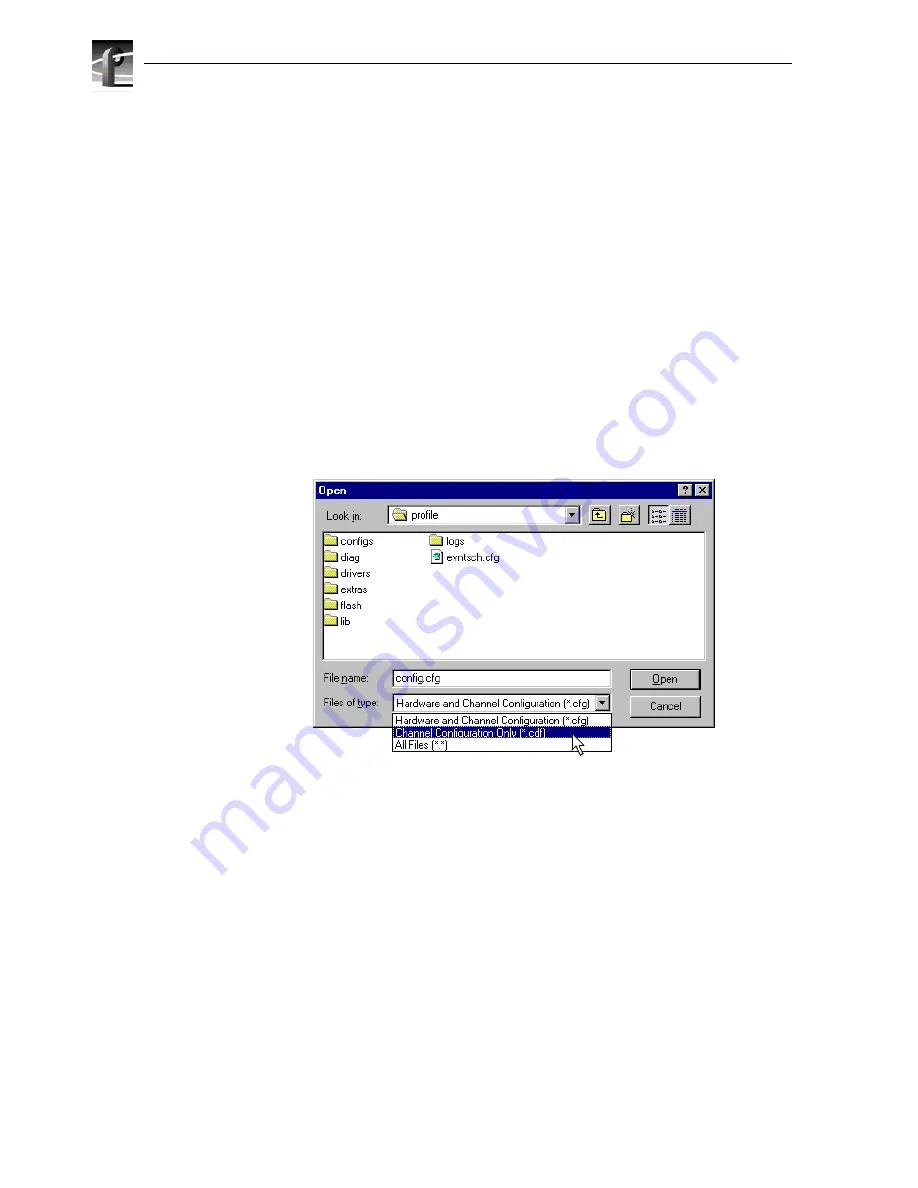
Chapter 2 Working with Configuration Manager
58
Opening saved configuration files
You can restore system hardware settings and channels using configuration files you
saved earlier. You can choose to restore the channels and hardware settings or just the
hardware settings by selecting the file type to open.
NOTE: When a configuration file is opened, the current configuration is lost. Be
sure to use the “Save a copy” command in the File menu, if you want to save the
current system configuration.
To open a saved configuration:
1. In Configuration Manager, select
File | Open
. The Open dialog box appears.
2. Choose the file type you want to open, either .cdf or .cfg, using the
File of type
drop
down list.
Opening a .cdf file changes the channel configuration settings and keeps the
existing hardware settings. Opening a .cfg file changes both channel and hardware
settings.
3. Find and select the file name you want to open, then click
Open
. All hardware
settings take immediate effect. If you opened a .cdf file, the new channels are also
available for you to select in Profile applications.
NOTE: If there are hardware differences between Profile XP systems, unusable
configuration items are ignored. Also, the settings for video inputs/outputs are
assigned beginning with the video board closest to slot 1.
Содержание PROFILE XP PVS Series
Страница 14: ...Preface 14 Profile XP System Guide 23 July 2004 ...
Страница 64: ...Chapter 2 Working with Configuration Manager 64 Profile XP System Guide 23 July 2004 ...
Страница 118: ...Chapter 3 Working with RAID Storage Using GVG Disk Utility 118 Profile XP System Guide 23 July 2004 ...
Страница 130: ...Chapter 4 Adding or Removing Channels 130 Profile XP System Guide 23 July 2004 ...
Страница 144: ...Chapter 4 Adding or Removing Channels 144 Profile XP System Guide 23 July 2004 ...
Страница 232: ...Chapter 7 Modifying a Channel Timecode Settings 232 Profile XP System Guide 23 July 2004 ...
Страница 238: ...Chapter 8 Modifying a Channel Ancillary Data 238 Profile XP System Guide 23 July 2004 ...
Страница 246: ...Chapter 9 Managing Optional Licenses 246 Profile XP System Guide 23 July 2004 ...
Страница 288: ...Chapter 11 Setting up a Simple Network 288 Profile XP System Guide 23 July 2004 ...
Страница 310: ...Chapter 12 Solving Common Setup Problems 310 Profile XP System Guide 23 July 2004 ...
Страница 344: ...Chapter C 344 Profile XP System Guide 23 July 2004 ...
















































