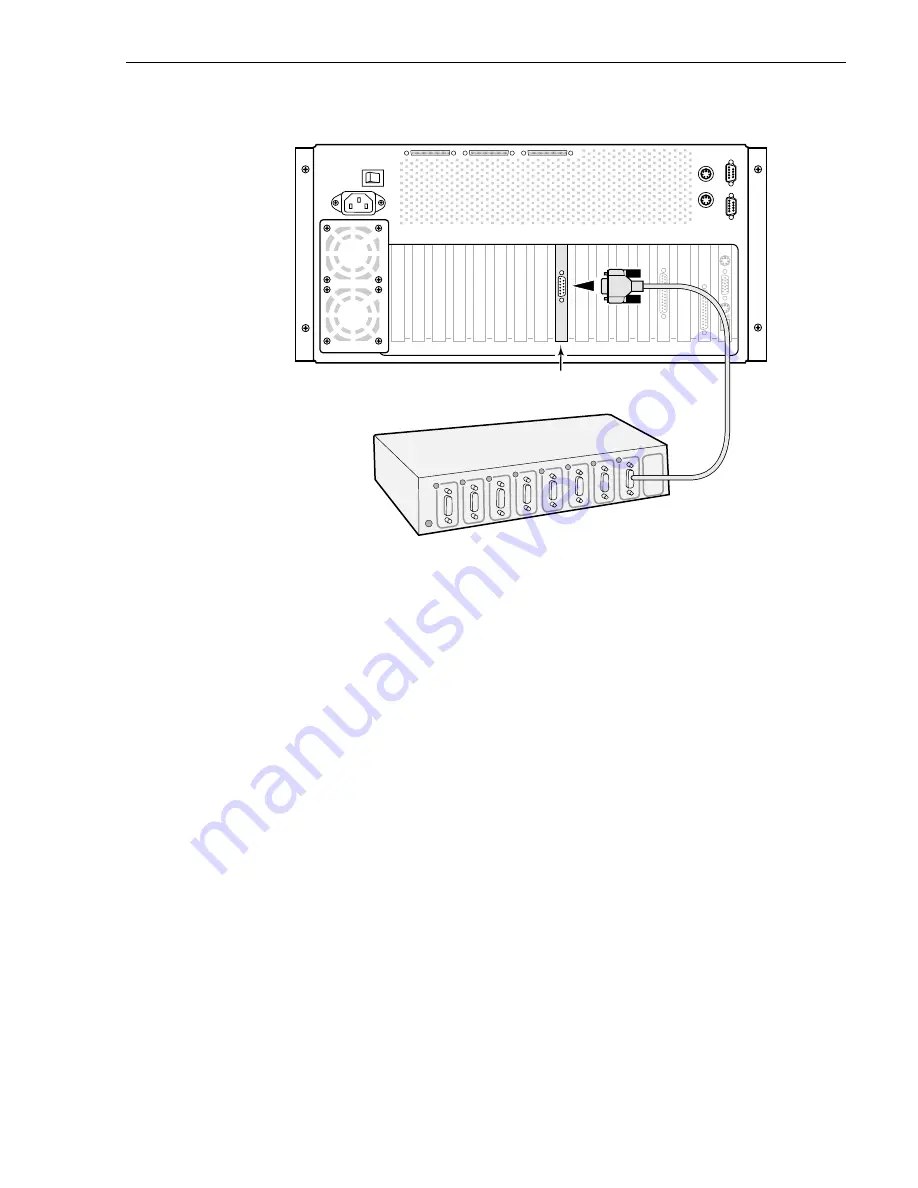
Connecting Fibre Channel
Profile Video File Server Installation
4-7
Figure 4-6. Fibre Channel Board and Hub Connection
3. Turn Profile system power On.
4. You must now configure the Fibre Channel board for use in your video network
environment. Refer to the Profile Family User Manual for information on how to
do this.
If a problem occurs, see “Initial Power On Checks”, page 3-7, and “System Board
Diagnostics”, page 3-9.
J1
J17
J13
J16 J15 J14
J6
J7
J4 J3 J2
J5
J12 J11
J9
J8
J10
9676-53
Fibre Channel board
Fibre Channel Hub
Содержание PDR 400
Страница 4: ...Grass Valley Group Product Support iv Profile Video File Server Installation ...
Страница 30: ...Chapter 1 Introduction 1 18 Profile Video File Server Installation ...
Страница 66: ...Chapter 2 Mechanical Installation 2 36 Profile Video File Server Installation ...
Страница 84: ...Chapter 4 Networking Your Profile System 4 8 Profile Video File Server Installation ...
Страница 96: ...Appendix A A 12 Profile Video File Server Installation ...
















































