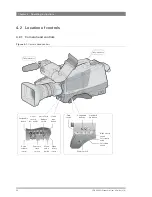LDK 3000 HD camera User’s Guide (v1.0)
29
Chapter 3 - Configurations
3.3 Multiple cameras in C2IP network
The Base Stations are each connected to a network hub or router via an Ethernet cable
(straight through, not cross-over). The OCP 400 operational control panels and, if required the
MCP 400 Master Control Panel, are also connected to the Ethernet network via a hub or
router.
Figure 3-3.
Multiple cameras in C2IP network
SuperXpander
A camera head with an LDK 5630 TriaxHD adaptor can be mounted in the LDK 4488
SuperXpander (or in the LDK 4489 Xpander). This enables large box lenses to be used with the
camera. The LDK 4021 7-inch CRT or LDK 4025 8-inch LCD viewfinder can be mounted on the
SuperXpander.
The camera with the adaptor connects to the SuperXpander via a flying lead. The power supply
for the camera is supplied via this lead. The SuperXpander is connected to the TriaxHD Base
Station using a Triax cable. This configuration can be powered either:
–
from the Base Station via the Triax cable, or
–
locally with the mains power supply connected directly to the SuperXpander.
To control the configuration an OCP 400 operational control panel can be connected directly to
the Base Station using a cross-over Ethernet cable. The Base Station is powered by a mains
power supply.
LDK 3000 HD
camera head
LDK 4021 7-inch HD
viewfinder
OCP 400
MCP 400
LDK 4580 TriaxHD
Base Station
C2IP Camera
Control Ethernet
infrastructure
LDK 4580 TriaxHD
Base Station
LDK 4580 TriaxHD
Base Station
LDK 3000 HD
camera head
LDK 4488 SuperX
LDK 3000 HD camera head
Содержание LDK 3000 -
Страница 1: ...3922 496 31301 August 2009 v1 0 LDK 3000 User s Guide HD camera ...
Страница 16: ...16 LDK 3000 HD camera User s Guide v1 0 Chapter 1 Introduction ...
Страница 30: ...30 LDK 3000 HD camera User s Guide v1 0 Chapter 3 Configurations ...
Страница 87: ...LDK 3000 HD camera User s Guide v1 0 87 Chapter 6 Menu structure and contents ...
Страница 88: ...88 LDK 3000 HD camera User s Guide v1 0 Chapter 6 Menu structure and contents ...
Страница 96: ...96 LDK 3000 HD camera User s Guide v1 0 Chapter 7 Connectors ...
Страница 100: ...100 LDK 3000 HD camera User s Guide v1 0 Chapter 8 Specifications ...
Страница 101: ...LDK 3000 HD camera User s Guide v1 0 101 Chapter 8 Specifications ...
Страница 102: ...102 LDK 3000 HD camera User s Guide v1 0 Chapter 8 Specifications ...