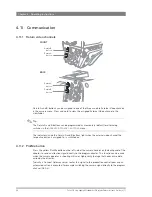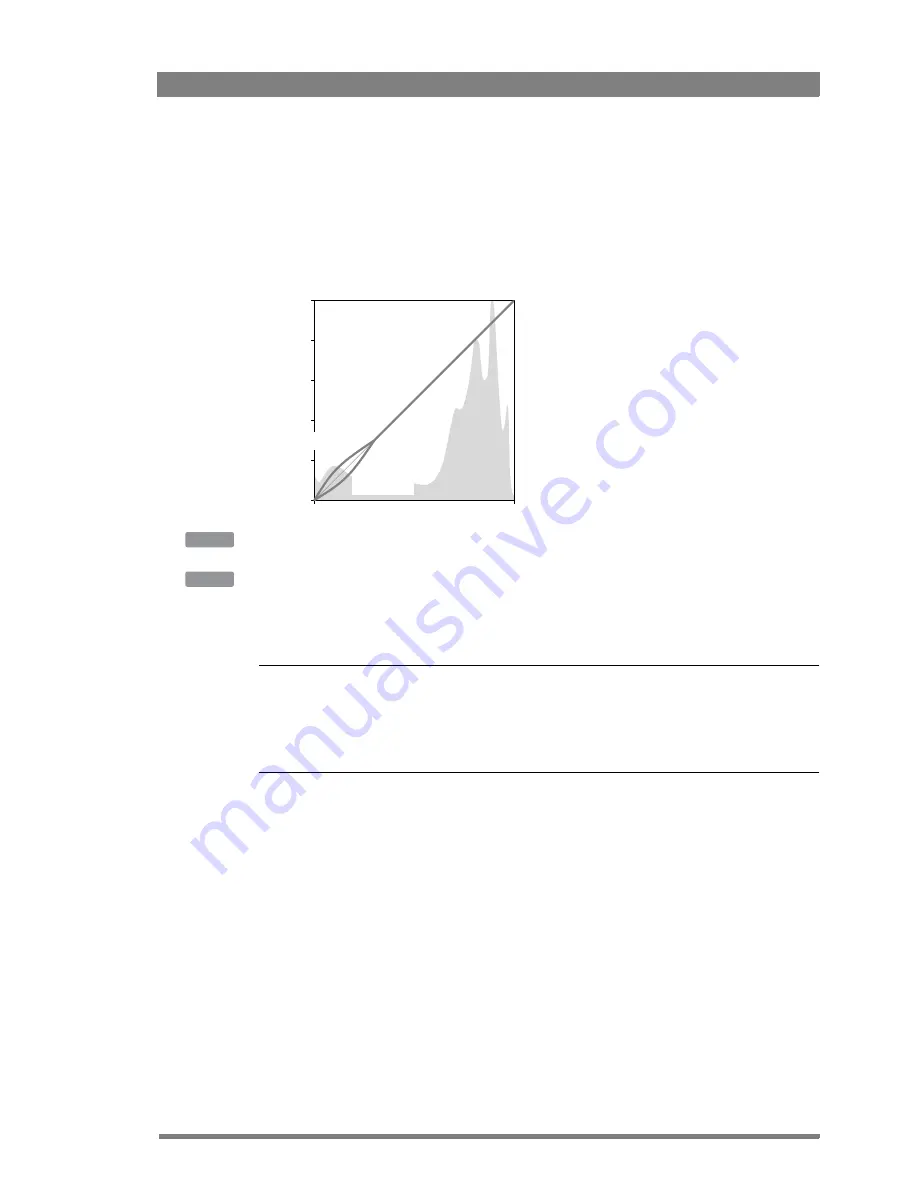
Focus 70 Live Highly Affordable HD System Camera User’s Guide (v1.1)
59
Chapter 5 - Video setup
5.4 Contrast
5.4.1 Black Stretch
The Black Stretch function changes the level of tones in the shadow areas of the picture
without affecting the rest of the picture.
Press the
BLACK
button and switch on the
BLACK
STR
item. Use the
BLACK
LVL
item to
adjust the Black Stretch level from 0 to 99.
In the camera menu, navigate to the
PRODUCTION
SETUP
>
LEVELS
>
BLACK
menu and
switch on the
BLACK
item. Adjust the Black Stretch level from 0 to 99 using the
BLACK
STR
LEVEL
function.
Values below 50 are Black Press, values higher than 50 are Black Stretch.
☞
Note
☞
Note
Black Stretch is applied independently from Gamma.
When Black Stretch is switched on the
non-standard
indicator in the viewfinder lights (only for
ocular viewfinders).
0
100
0
20
40
60
80
100
Black Stretch
Black Press
OCP
CAM
Содержание Focus 70 Live
Страница 1: ...3922 496 32361 July 2015 v1 1 Focus 70 Live User s Guide Highly Affordable HD System Camera ...
Страница 14: ...14 Focus 70 Live Highly Affordable HD System Camera User s Guide v1 1 ...
Страница 18: ...18 Focus 70 Live Highly Affordable HD System Camera User s Guide v1 1 Chapter 1 Introduction ...
Страница 74: ...74 Focus 70 Live Highly Affordable HD System Camera User s Guide v1 1 Chapter 5 Video setup ...
Страница 111: ...Focus 70 Live Highly Affordable HD System Camera User s Guide v1 1 111 ...
Страница 112: ...Copyright Grass Valley Nederland B V ...