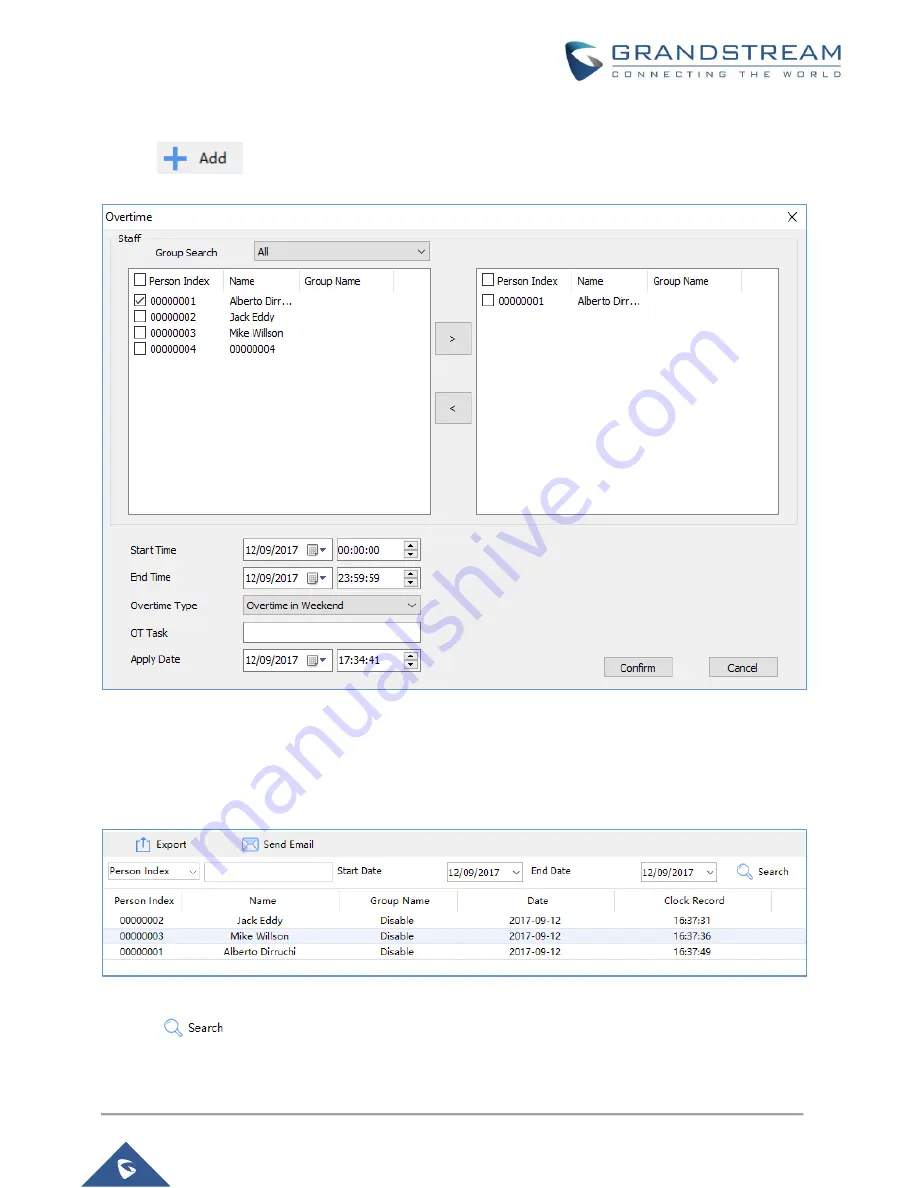
P a g e
|
37
GDS Manager User Manual
Version 1.0.0.98
Overtime
Click on
to configure their users’ overtimes, the overtime sub menu allows also to manage the
overtime per users or periods.
Figure 45: Overtime
Clock in/out Records
The clock in/out sub-menu shows information about users, Name, Group Name, Date, Check-in and Check-
out time, as shown below.
Figure 46: Clock In / Out Records
Click on
to retrieve users’ information from the GDS3710 (users may need to wait around 2
minutes for the GDS Manager to retrieve users’ information from the GDS3710).



















