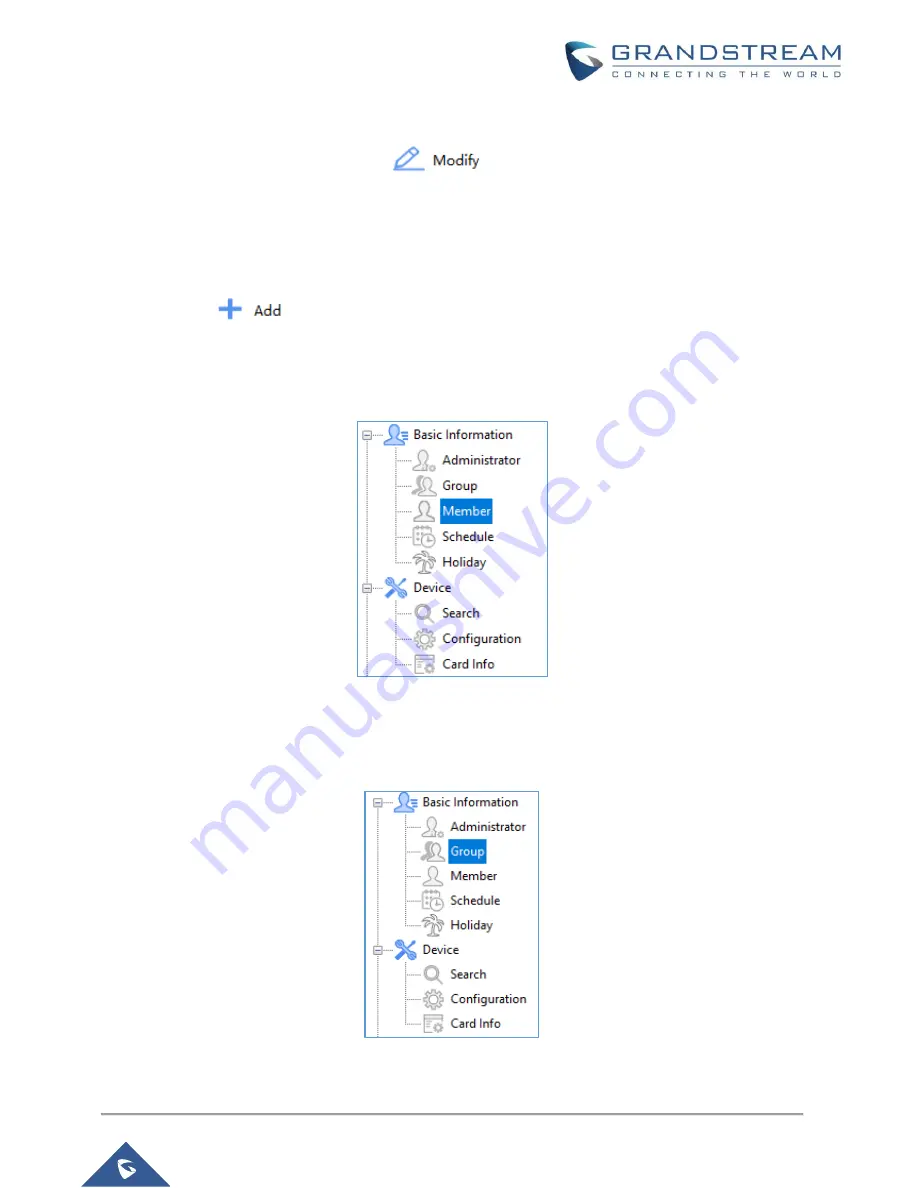
P a g e
|
14
GDS Manager User Manual
Version 1.0.0.98
To change the admin password set the following:
•
Enter a new password and click on
.
To create a new user, follow below steps:
1.
Enter a user name.
2.
Enter a password.
3.
Click on
.
Note
: Administrator will have access to all sub-menus on the GDS Manager while user account will have
access to the following.
Figure 7: User Level Access
Group
Admin can create groups and sub-groups to separate users, this can be done by following those steps:
Figure 8: Groups





























