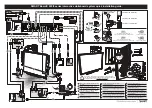深圳市广闻实业有限公司
Page 39 of 51
3. The favorites
(1) file collection: select the files that need to be collected and click collect.
(2) view files: when viewing the files or folders in the favorites, double-click to receive the
files or folders.
(3) remove the collection files: click to select the files or folders to be moved out, and then
click to remove the collection folder.
(4) exit the collection folder: click the area outside the collection folder interface to exit.
1. Information about viewing
the file browser version
2.2.4 display mode
1. Icon display icon display can be divided into large icon display and small icon display.