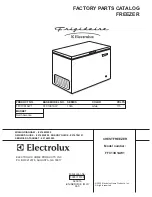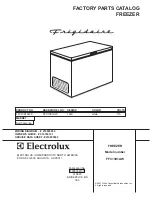EN
13
5.Temperature inside the Freezer
Pressing and holding the temperature
sensor (3) will activate a brief long
acoustic signal and the real temperature
inside the freezer will be shown on the
display for 10 seconds.
6. Freezer Real Temperature
Indicato
While the temperature inside the
freezerfunction is active, the display
flashes and shows the real temperature
inside the freezer for 10 seconds.
Brief temperature variations are normal
and may occur when for example the
fresh food products are stored in the
freezer or when the door is open for a
longer period of time.
7. Economic Usage Indicator
The Economic Usage Indicator is
turned on when the freezer is set
to -18°C. It is turned off when the
QuickFreeze function is on.
8. Eco-Fuzzy (Special Economic
Usage Function)
Press the Eco-Fuzzy sensor to
activate the Eco Fuzzy Function. The
freezer will start operating in the most
economic mode at least 6 hours later if
the door is not opened and any sensor
is not pressed. The economic usage
indicator will be turned on when the
function is active. Press the Eco Fuzzy
sensor again to activate the Eco-Fuzzy
function.
9. Eco-Fuzzy (Special Economic
Usage) Function
Function This icon lights up when the
Fuzzy Function is active.
10. Key Lock Mode
Press the Key Lock sensor
concurrently for 3 seconds. The Key
Lock icon will light up and the Key Lock
mode will be activated. The sensors
will not function if the Key Lock mode
is active.
Press the Key Lock sensor
concurrently for 3 seconds again.The
Key Lock icon will turn off and the Key
Lock mode will be exited.
11. Key Lock Indicator
This icon light up when the Key Lock
mode is activated.
12. High Temperature/Error
Warning Indicator
If your freezer does not cool
adequately or if there is a sensor failure,
this indicator will be activated. When
this indicator is active, the Freezer
Temperature Indicator will display “E”
and the Freezer Temperature Indicator
will display numbers such as “1,2,3…”.
These numbers on the indicator
provides information about the error.
13. Display Off (Energy-Saving
Function)
When you press this sensor the
Energy-Saving icon will be turned on
and the Energy-Saving Function will
be activated. If the Energy-Saving
Function is active, all icons on the
display other than the Energy-Saving
icon will be turned off. If any sensor is
pressed or the door is opened while
the Energy-Saving Function is active
the function will be exited and the icons
on the display will return to the starting
point. If you press this sensor again
the Energy-Saving icon will be turned
off and the Energy-Saving Function will
not be active.