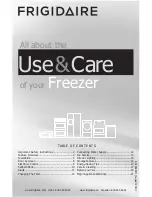EN
10
Control panel
1.QuickFreeze Function:
The QuickFreeze indicator is turned
on when the Quick Freeze function
is on. Press the QuickFreeze sensor
again to cancel this function. The
QuickFreeze indicator will be turned
off and the normal settings will be
resumed. The QuickFreeze function will
be cancelled automatically 34 hours
later if you do not cancel it manually.
If you want to freeze a large amount
of fresh food, press the QuickFreeze
sensor before you place the food in the
freezer. If you press the QuickFreeze
sensor repeatedly with short intervals,
the electronic circuit protection will be
activated and the compressor will not
start up immediately.
5
Using your freezer
2. QuickFreeze Indicator
This icon flashes in an animated
style when the QuickFreeze function is
active.
3. Freezer set Function
This function allows you to make the
Freezer compartment temperature
setting. Press the temperature sensor
(3) to set the temperature of the fridge
compartment to -18, -19, -20, -21,
-22, -23, and -24 respectively.
4. Freezer Temperature Setting
Indicator
Indicates the temperature set for the
freezer.
1
2
4
6
3
5
8
7
10
9
11
12
14
13