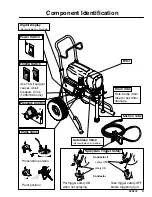9
309273
SwitchTip and Guard Assembly
1. Insert SwitchTip.
Insert seat and OneSeal.
2. Screw assembly onto gun. Hand tighten.
SwitchTip
OneSeal
seat
Press
SMARTCONTROL
button to cycle through
PRESSURE – GAL/LTR – TIMER
displays
D
PRESSURE
: Fluid pressure at the sprayer
D
GAL/LTR
: Accumulated total of gallons/liters sprayed
D
TIMER
: Duration of AutoClean flush cycle
NOTE:
The
SMARTCONTROL
button is not
active if pressure is above 200 psi
Operation
Error Codes
Sprayer stops and displays error code if fault
occurs
After fault has been corrected or Timer
reaches zero, turn sprayer OFF and then
ON to reset
SMARTCONTROL
High pressure limit
Pressure transducer fault
Line voltage too high
Too much current
Motor overheated
Pressure > 2000 psi while in Flush Timer Mode
Line voltage too low
Pressure is below 200 psi
Digital display switches are not set
* Models not equipped with digital displays:
Error codes are displayed inside
SMART-
CONTROL.
Refer to Manual 309255 for in-
structions.
SMARTCONTROL
t
(Not available on all models*)