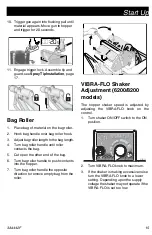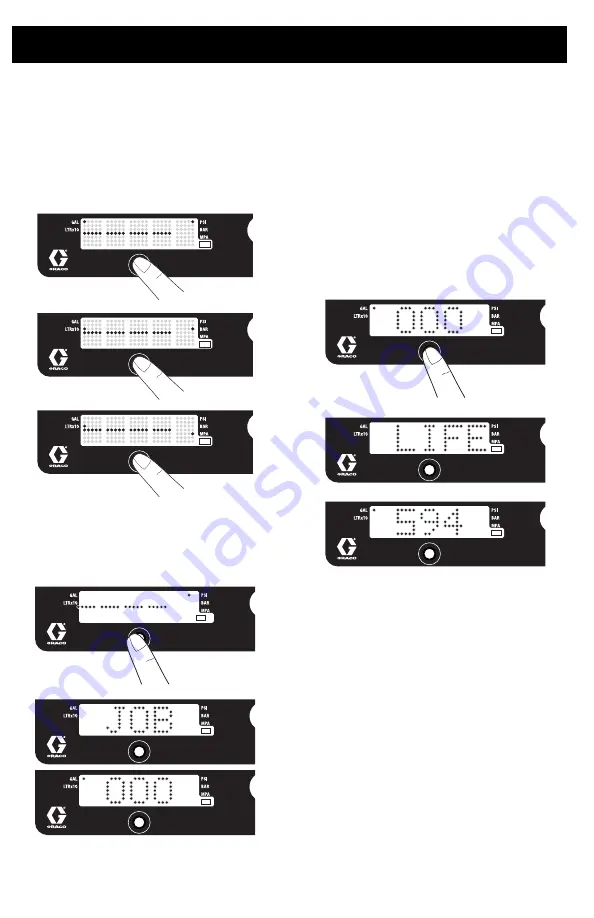
Operation
20
3A4442F
Change Display Units
Press and hold DTS button for 5 seconds to
change pressure units (
psi, bar, MPa
) to
desired units. Selection of bar or MPa
changes
gallons
to
liters x 10
. To change
display units DTS must be in pressure display
mode and pressure must be at zero.
Job Gallons
1.
Short press DTS button to move to Job
Gallons (or liters x 10).
2.
Press and hold to reset to zero.
NOTE: JOB
scrolls past, then the
number of gallons sprayed above 400 psi
(28 bar, 2.8 MPa) displays.
Lifetime Gallons
1.
Short press DTS button to move to
Lifetime Gallons (or liters x 10).
NOTE:
LIFE
scrolls briefly, then the
number of gallons sprayed above
400 psi (28 bar, 2.8 MPa) displays.
ti22876b
ti22717b
ti22718b