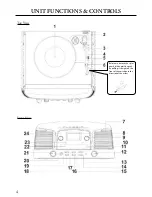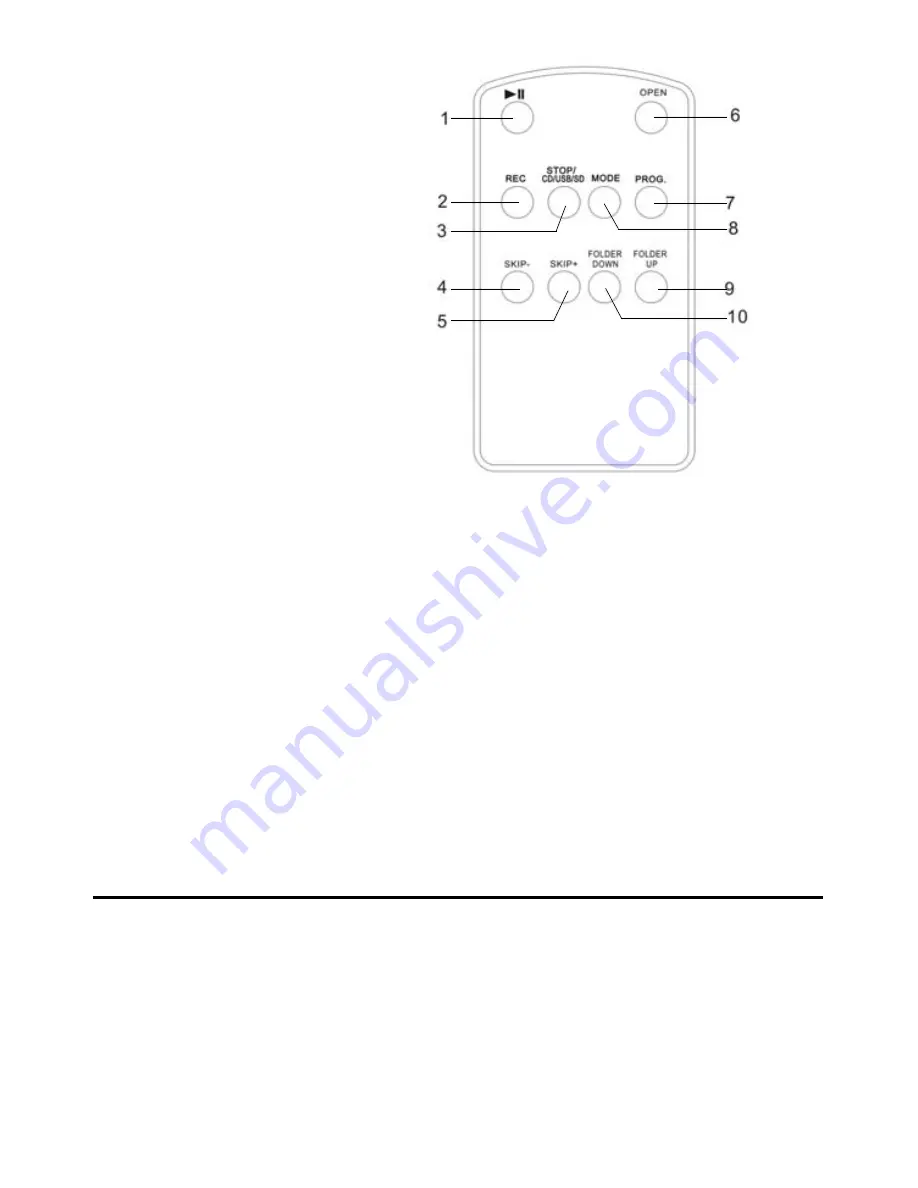
1. PLAY/PAUSE BUTTON
2. RECORD BUTTON
3. STOP/CD/USB/SD
(Source selector) BUTTON
4. SKIP- BUTTON
5. SKIP+ BUTTON
6. OPEN BUTTON
7. PROG BUTTON
8. MODE BUTTON (Repeat 1,
Repeat Album, Repeat All ,Random)
9. FOLDER UP
10. FOLDER DOWN
Battery Replacement
When the remote control operation becomes unstable or the distance from which remote
control is possible becomes shorter, replace the battery with new one.
Using The Remote Control
• To use remote control unit, point it at the remote sensor (5) and press the button gently
and firmly. However, since the remote control range is less when the unit is used at an
angle, use directly in front of the remote sensor, when possible.
• Do not expose the remote sensor to strong light (direct sunlight or artificial lighting) and
make sure that there are no obstacles between the remote sensor and the remote control
unit.
SPECIFICATIONS
Power Supply
AC: 110V ~ 60Hz
Power consumption: 13W
Watts/Channel: 2 x 1.5W
Radio Frequency Coverage
FM: 87.5 - 108 MHz
AM: 530 – 1700 KHz
Содержание Victoria ITC-50MP3
Страница 15: ...15...