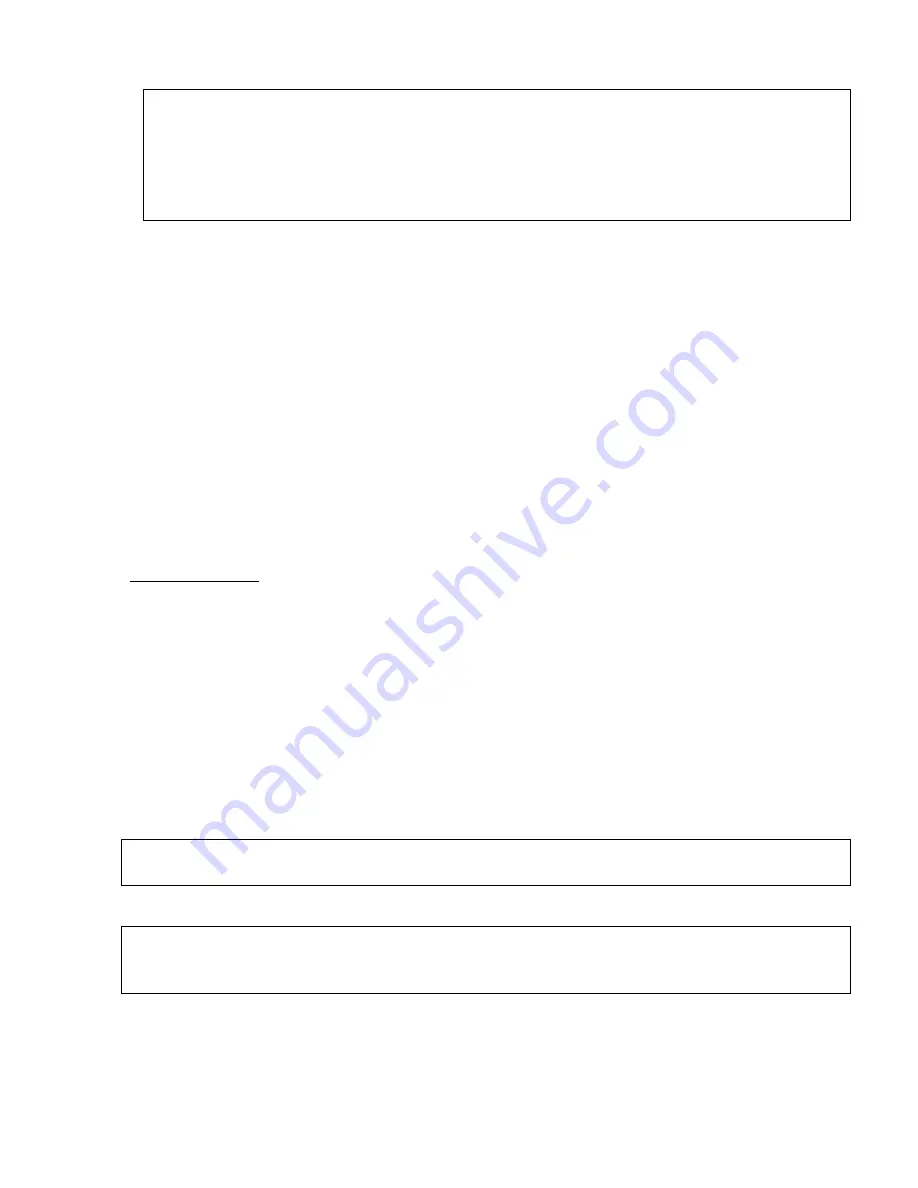
7
Note: It is very important that all preamplifiers in a multiple preamplifier system have
unique ID numbers. However, the ID numbers do not need to be contiguous. For
example, you could have one preamplifier set to ID1 and another set to ID3. The
result would be that in channel mode the RCU would page from channels 1-8 to
channels 17-24. In meter mode you would see small dots over channels 1-8 and 17-
24.
Peak Hold:
This field sets the behavior of the bar graph meters. Selecting “off” turns
off the peak hold function. Selecting “dcy” sets the bar graph meters to hold the
highest peak level for 3 seconds. Selecting “hld” stets the meters to hold the highest
peak setting until the PEAK button is pressed. The Peak hold settings can be
adjusted by pushing the DATA knob once and then turning the DATA knob until the
desired function is visible. Pushing the DATA knob again saves the setting.
Display contrast:
The display contrast can be adjusted to optimize the display for
various viewing angles. The Display contrast settings can be adjusted by pushing the
DATA knob once and then turning the DATA knob until the desired contrast is
achieved. Pushing the DATA knob again saves the setting.
Back light control:
The LCD display back light illumination can be turned off if desired.
GROUP MODE: The group mode allows two to eight adjacent channels to be grouped
together for gain change operations. This can be very convenient when using stereo
pairs or groups of microphones on one instrument. To enter group mode push the
GROUP pushbutton. The words “Group Mode Active” will appear just below the gain
status characters. To define a group, place the cursor on the left most channel of the
channels to be grouped and turn the DATA knob clockwise while pressing the GROUP
pushbutton. You will notice that the vertical dividing lines between channels disappear
as channels are added to a group. Once in Group mode, gain changes are made in the
same manner as in normal Channel select mode. To remove a group place the cursor
on the right most channel of the channels in the group and turn the DATA knob counter
clockwise while holding the GROUP pushbutton. You will notice that the vertical dividing
lines between channels reappear as channels are removed from a group.
Note: On the RCU, Meter Mode can not be directly accessed from Group Mode. It is
first necessary to return to Cannel Mode before accessing Mete Mode.
Note: Groups are limited to adjacent channels only and groups can not span between
preamplifier units. Also, only gain can be adjusted when in group mode. To toggle the
status of Phantom power or Phase on a channel you must exit group mode.






























