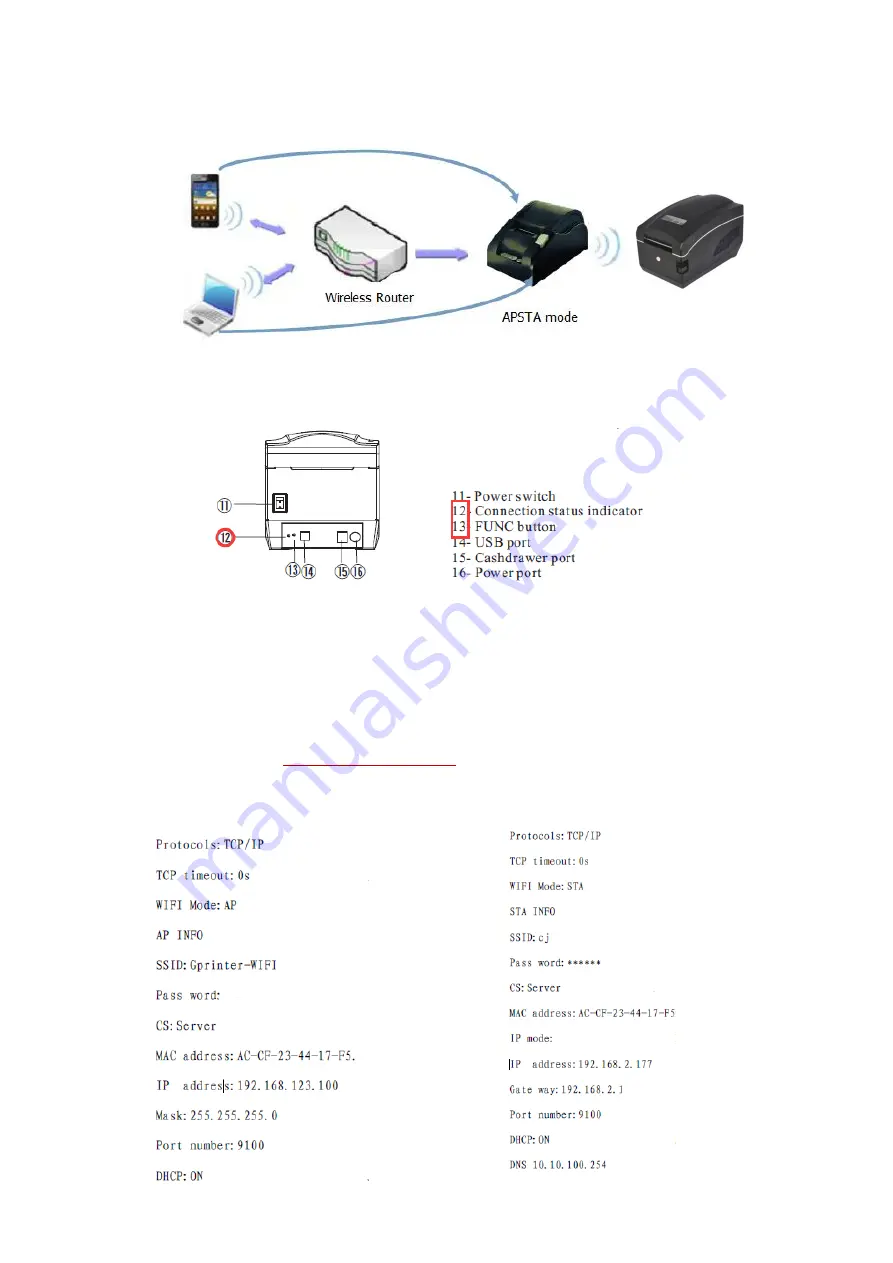
3.
APSTA mode
AP mode and STA mode are all in one.
Printer could connect with other wireless terminal or router to realize printing.
4.
Check Wi-Fi printer Current Mode
1)
AP mode
Connect printer power cable correctly and put paper roll into the printer, turn on the printer, you will
find POWER indicator is on, ERROR indicator is off, function indicator is off.
2)
STA, APSTA mode
After you turn on the printer, you will find the indicator (12) which is next to the Function button will be
on. The operation step is same as above.
Operation instruction:
Press Function button
(as above picture showing) and you will find PAPER
and ERROR indicator are both on, when PAPER and ERROR indicator are both off, release the
Function button, around 1s, the information will be printed out. Refer to below.





