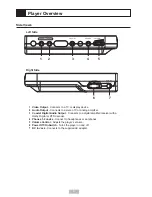8
Step 1 - Connect AC Adapter
Connect the supplied AC adapter to the DC IN
jack on the right side of the portable DVD player.
• You can also use the supplied cigarette lighter
adapter in place of the AC adapter to supply
power to the player.
Quick Start
Step 2 - Connect Headphones
(Optional)
You can listen to the built-in speakers, or connect
headphones or earphones to the Phones 1 or 2
jacks on the left side of the player.
• To connect the unit to external equipment,
such as a TV, stereo, or amplifier, see pages
10-11.
COAXIAL
1 - PHONES - 2
VOLUME
VIDEO
AUDIO
Step 3 - Open Top Panel
Slide the
Open
latch on the front of the player to
release the top panel and adjust the LCD screen
to the desired angle.
Step 4 - Turn on Power
Slide the
POWER
button to the On position to
turn on the player.
Step 5 - Open Disc Cover
Press the
OPEN
button to open the disc cover.
Step 6 - Insert Disc
Place the disc in the center of the tray with the
label side facing up.
• Press the disk onto the spindle in the center of
the tray.
Step 7 - Close
Disc Cover
Press down on the
disc cover until it snaps
shut.
• The disc will load
automatically.
Step 8 - Play Disc
Press the
PLAY/SEL.
button to
start playback of the disc.
• If a DVD disc menu appears, use the
/
/
/
keys to select the desired option
and press
PLAY/SEL.
to confirm.