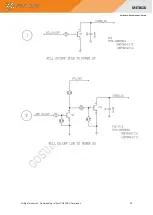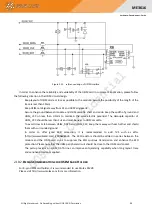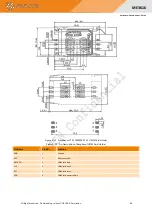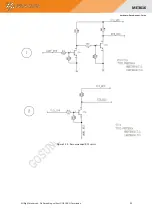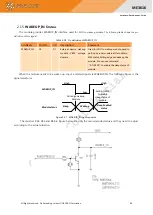All Rights reserved, No Spreading without GOSUNCN Permission
21
Hardware Development Guide
ME3616
T2
The minimum interval between the POWER_ON and RESET signals if you want
to reset the module after power-on.
--
5
--
Second
T3
The time between power-on and AT command response.
--
1
5
Second
2.8.
T
URN OFF
S
CENARIOS
The module supports two modes to turn off:
Mode 1:
Pull down pin19 (POWER_ON) for 2.5-3s will turn off the module. The power off process will take 1s at least.
We recommended you to send command AT+CFUN=0 to save network information. The reference circuit can
refer to the figure above.
Table 2-8
Power-off Time
Parameter
Description
Min
Typical
Max
Unit
T3
The duration of the power off signal
3
4
5
second
T4
The period that the VBAT signal should be kept after power off operation is
down
--
1
--
second
VBAT
high level
POWER_ON
Module
Status
Turning off
Running
T3
T4
Power off
Figure 2-9 Timing of Turning off Mode
Mode 2
:
Send command of AT+ZTURNOFF to turn off the module.
Note
:
when using modules, you need to avoid power off abnormally and frequently, as it will cause several risks such
as damage the flash permanently.
2.9.
R
ESET
S
CENARIO
There are two way to reset the module you can choose:
1.
Through AT command of “AT+ZRST”
2.
Reset the module through RESET pin
When the software stops response, you can pulled down RESET pin(pin17) for 400ms to reset the module's