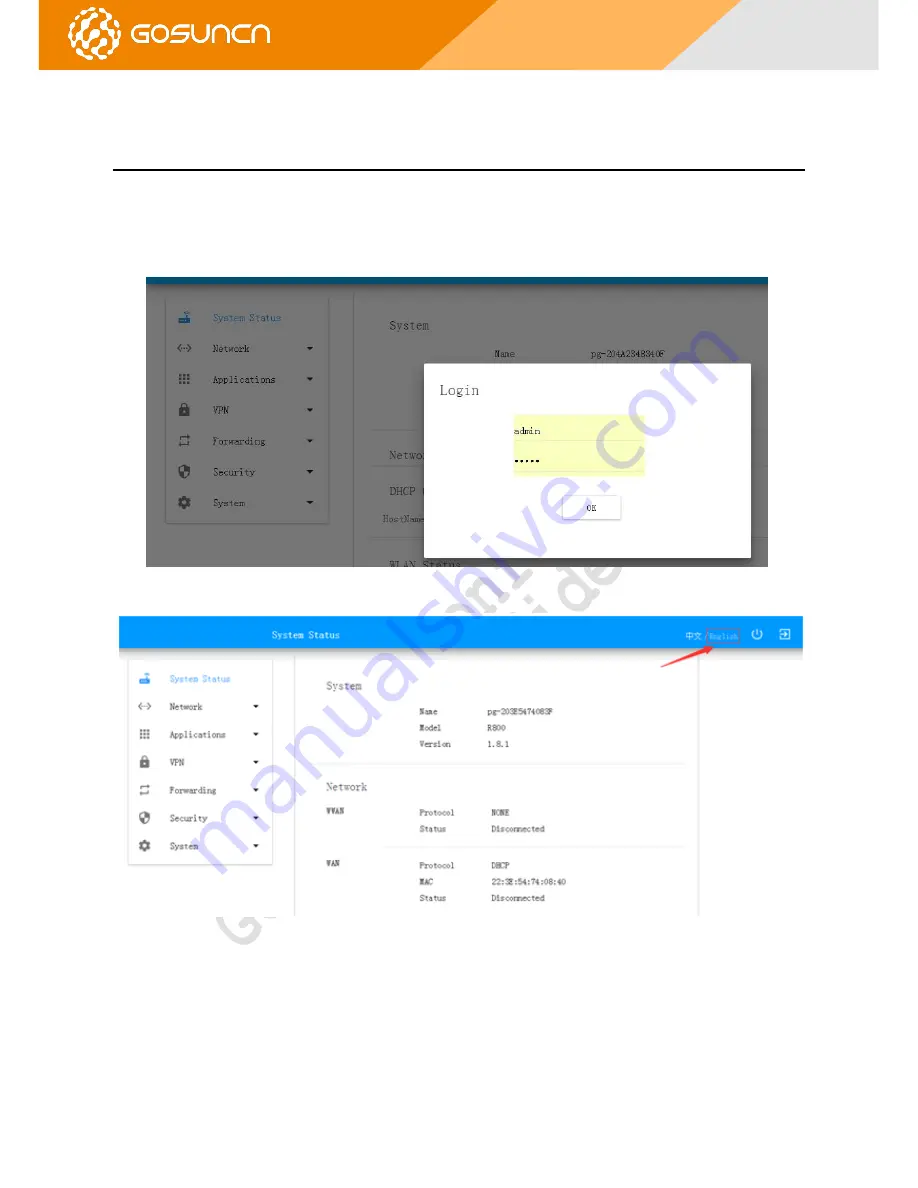
All Rights reserved, No Spreading without GOSUNCN Permission
12
GR500
Quick Start Guide
5.
R
OUTER
P
ARAMETER
C
ONFIG
5.1.
B
RIEF
I
NTRODUCTION
Open the Chrome browser, enter 192.168.1.1 in the address bar to open the configuration screen and enter your password.
User name: admin
Password: admin
Figure 5-1
Click on "English" to select English language .
Figure 5-2
Connected to the Internet, there are two ways, one is a mobile network, and the other is connected through the Ethernet WAN.
Mobile Network:
Open the Network configuration WWAN, Fill SIM card operator APN and authentication type.
Содержание GR500
Страница 1: ...INDUSTRIAL LTE ROUTER QUICK START GUIDE GR500 Website www gosuncnwelink com E mail welink gosuncn com ...
Страница 2: ...GR500 Quick Start Guide APPLICATION RANGE Industrial Wireless Router GR500 U1A GR500 U1AS Support GPS ...
Страница 18: ...All Rights reserved No Spreading without GOSUNCN Permission 18 GR500 Quick Start Guide Figure6 4 ...





































