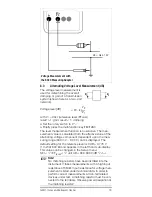GMC-I Gossen-Metrawatt GmbH
9
GB
Operation with mains adapter
(accessory equipment, not included as a standard feature)
During power supply via mains adapter NA5/600, the
inserted batteries are cut off electronically so that they
rmay remain in the instrument, see also chapter 26.2. If
rechargeable batteries are used, they must be charched
outside the instrument.
Switching the Instrument On Manually
➭
Press the
ON
key.
Activation is acknowledged with a brief acoustic signal.
As long as the key remains pressed, all segments of the
liquid crystal display (LCD) are active. The LCD is shown
on page 3. After the key is released, the instrument is
ready for operation.
Switching the Instrument On via PC
After transmission of a data block from the PC, the multim-
eter is switched on. See also chapter 24.
Automatic Activation/Deactivation
To extend battery life, the multimeter is switched on and off
automatically in the transmit and data storage modes pro-
vided the transmit/storage interval
rate
is set at
≥
10 s.
Note!
☞
Electrical discharge and high frequency interference
can cause incorrect displays, and may block the
measuring sequence. To reset, switch the instru-
ment off, and then back on. If this procedure is
unsuccessful, briefly disconnect the battery from the
contact terminals.
Setting Time and Date
See Chapter 23.1.3, page 58.
Switching the Instrument Off Manually
➭
Press and hold the
ON
key, until the display is deacti-
vated. Deactivation of the instrument is acknowledged
by two brief acoustic signals.
Automatic Shut-Off
Your instrument shuts itself off automatically, if the mea-
surement value remains constant for a long period of time
(maximum measurement value fluctuation: approx. 0.8%
of the measuring range per minute or 1
°
C or 1 °F per
minute), and if none of the keys or the rotary switch are
activated for a period of 10 minutes. Deactivation of the
instrument is acknowledged by a brief acoustic signal.
Exceptions are as follows:
Event counting, count zero crossing, stopwatch, transmit
or memory mode, continuous operation, power measure-
ment and line fault recording.
Disabling of Automatic Shut-Off
The instrument can also be switched to “CONTINUOUS ON”.
➭
Simultaneously press the
ON
key and the multifunction
key
ESC|FUNC
when switching the instrument on. The
“CONTINUOUS ON” function is indicated at the LCD
with the
symbol.