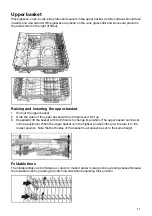Settings
Open the settings menu:
First, open the door. Turn off the machine. Press and hold the main power switch
until the display lights up.
1
Within 10 seconds:
- press and hold the Program selector and the SpeedWash option button until
the settings menu opens.
2
+
The display shows the settings menu (current setting and its currently set value).
3
(Exit the menu by browsing through the menu or pressing the main power switch.)
Navigate the settings menu:
Press to browse between setting values.
Press to save the set value and continue to the next
setting.
Current setting.
Current setting value.
You can now adjust the following settings:
Options
Settings
Rinse aid dosage setting.
1:00 - 1:05
Rinse aid
1
Increase the rinse aid dosage:
•
If the dishes have water marks.
Decrease the rinse aid dosage:
•
If the dishes have a sticky white/blue film.
•
If the dishes are streaked.
•
Build-up of foam. If you have very soft water, the
rinse aid can be diluted 50:50 with water.
Pre-selected at factory: 05
Adjusting the water softener. Select a setting depending
on the hardness of the water supply. It is important that
this setting is correct!
2:00 - 2:09
Water hardness
2
Recommended
setting
French water
hardness scale
German water
hardness scale
2:00
0-9°fH
0-5°dH
2:01
10-14°fH
6-8°dH
2:02
15-20°fH
9-11°dH
19