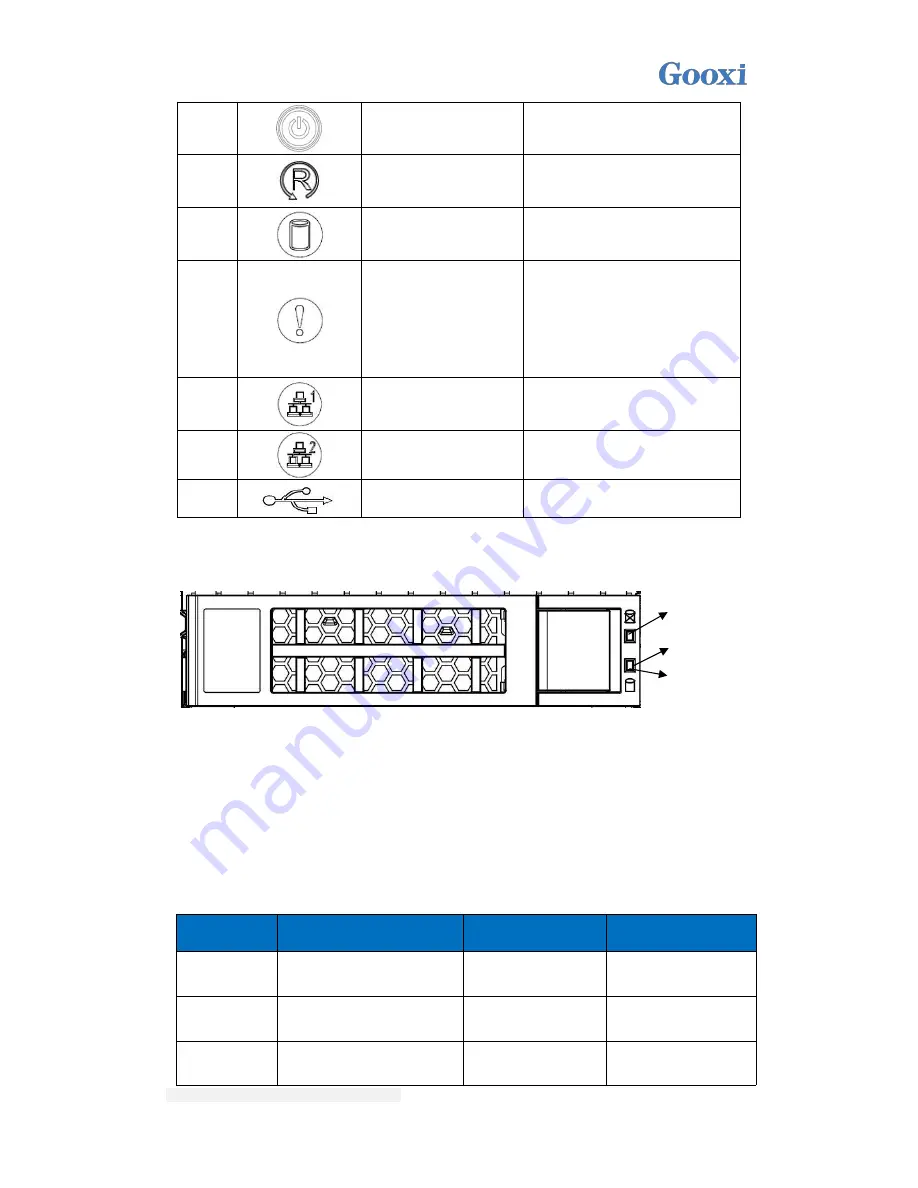
Shenzhen Gooxi Hengyu Technology Co., Ltd
②
The green light is on
The device is on
③
Reset
The button is used to restart
the server
④
The green light
flashes
The system is running
normally
⑤
The yellow light is
on
Alarm
indication,
including system alarm, fan
alarm, power alarm, etc.; the
specific can be viewed
through IPMI management
software
⑥
The green light is on
Internet access 1 connection
is normal
⑦
The green light is on
Internet access 2 connection
is normal
⑧
USB interface
2*USB2.0 interface
1.6 Introduction to Hard Disk Indicator
1
、
Act LED
2
、
FaultLED
3
、
StatusLED
4
、
LED description is as follows
:
Function
Act LED
Fault LED
Status LED
Hard disk at
site
ON
OFF
OFF
Hard disk
activity
Flash 4Hz/s
OFF
OFF
Hard disk
location
ON
Flash 4Hz/s
OFF
ActLED
Fault LED
StatusLED
Содержание RMC4136-670-HSE
Страница 1: ...RMC4136 670 HSE User Manual...
Страница 2: ...Shenzhen Gooxi Hengyu Technology Co Ltd Version 1 0...
Страница 11: ...Shenzhen Gooxi Hengyu Technology Co Ltd...
Страница 14: ...Shenzhen Gooxi Hengyu Technology Co Ltd...
Страница 18: ...Shenzhen Gooxi Hengyu Technology Co Ltd...
Страница 19: ...Shenzhen Gooxi Hengyu Technology Co Ltd 2 Insert the hot swappable power modules PSU1 and PSU2 respectively...





































