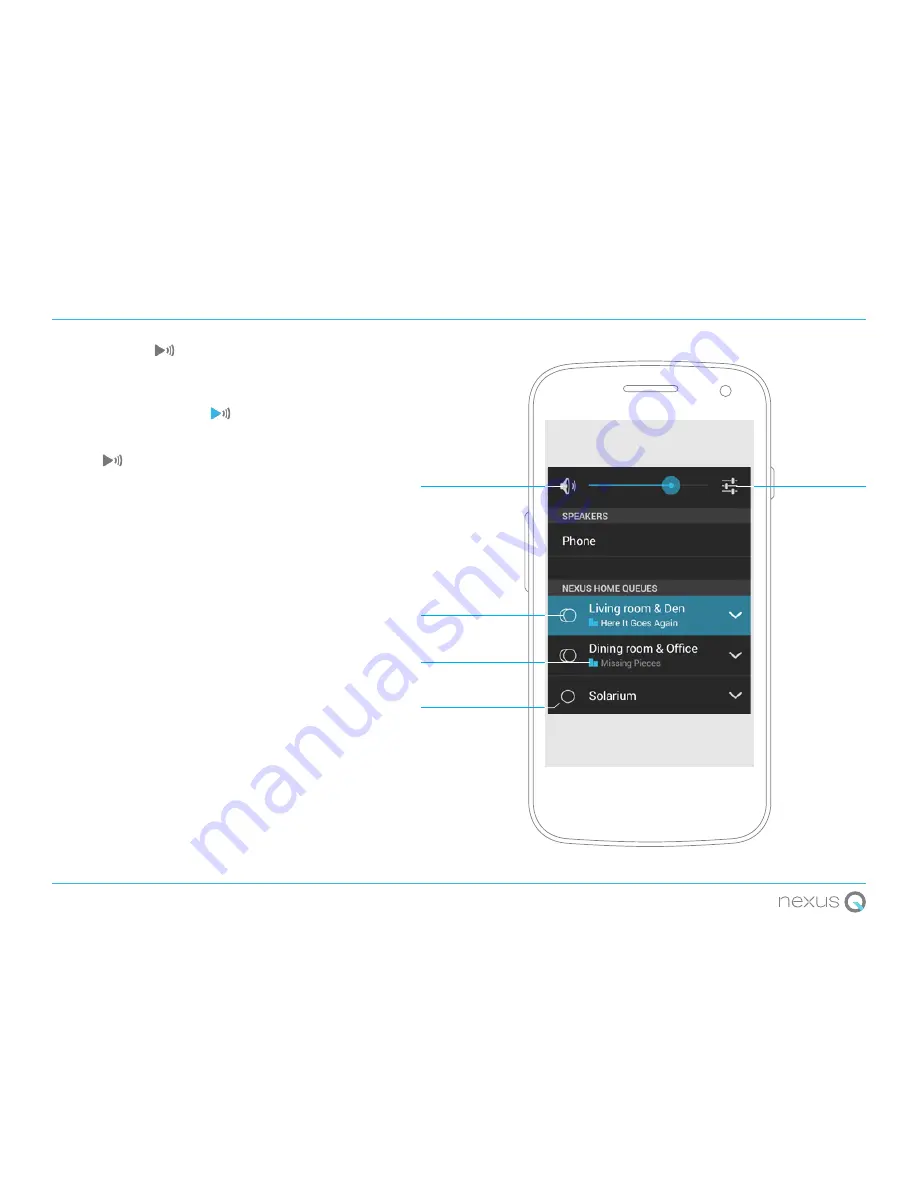
Select rooms
If at least one Nexus Q is available on the Wi-Fi
network in use, the icon appears near the top
of Google Play Music app screens.
When one or more of the rooms are selected, the
left side of the icon turns blue .
To view or change the selected rooms:
1. Touch .
The dialog shown on the right opens.
2. To select a room, touch its name.
Or, to return to playing music from your Android
device, touch Phone or Tablet.
In this example, the Nexus Qs in the living room &
den are both streaming music controlled from this
Galaxy Nexus phone. From here, you can:
• Switch back to playing through the phone only.
• Switch to playing in the Solarium only.
• Switch to playing in the dining room and office.
When you add your own music to the queue for
the living room & den (or the dining room & office),
your selections get added to the end of the queue.
When you add your own music to the Solarium
queue, it starts playing right away, since nothing
else is already playing there.
Volume for all
outputs
Touch to control
volume by room
Selected rooms
Selection currently
playing here
Available but not
playing anything
17
Содержание NEXUS Q
Страница 1: ...Nexus Q Guidebook...

























