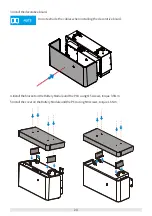10
5.3 Battery System Installation
1.
Hold the battery handle to take the Battery Module out.
2.Remove the decorative plate.
3.Install the locking bracket.
3.5 N·M
M5
• Number stickers are pasted on the outer package of the Battery Module.
For example, 1-1,1-2,1-3......1-7 are in the same group.
• Check the number sticker on the package before unpacking to make
sure that they are in the same group.Battery Modules with number from
different groups like 1-1 and 2-1 cannot be connected in one battery
system.