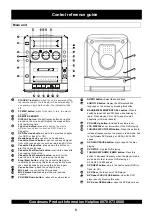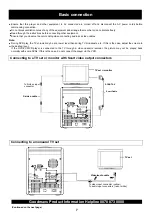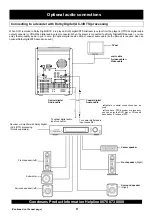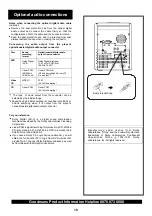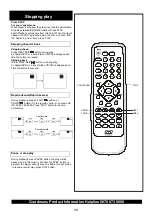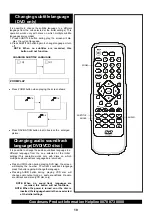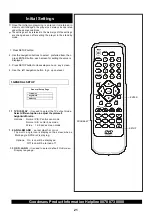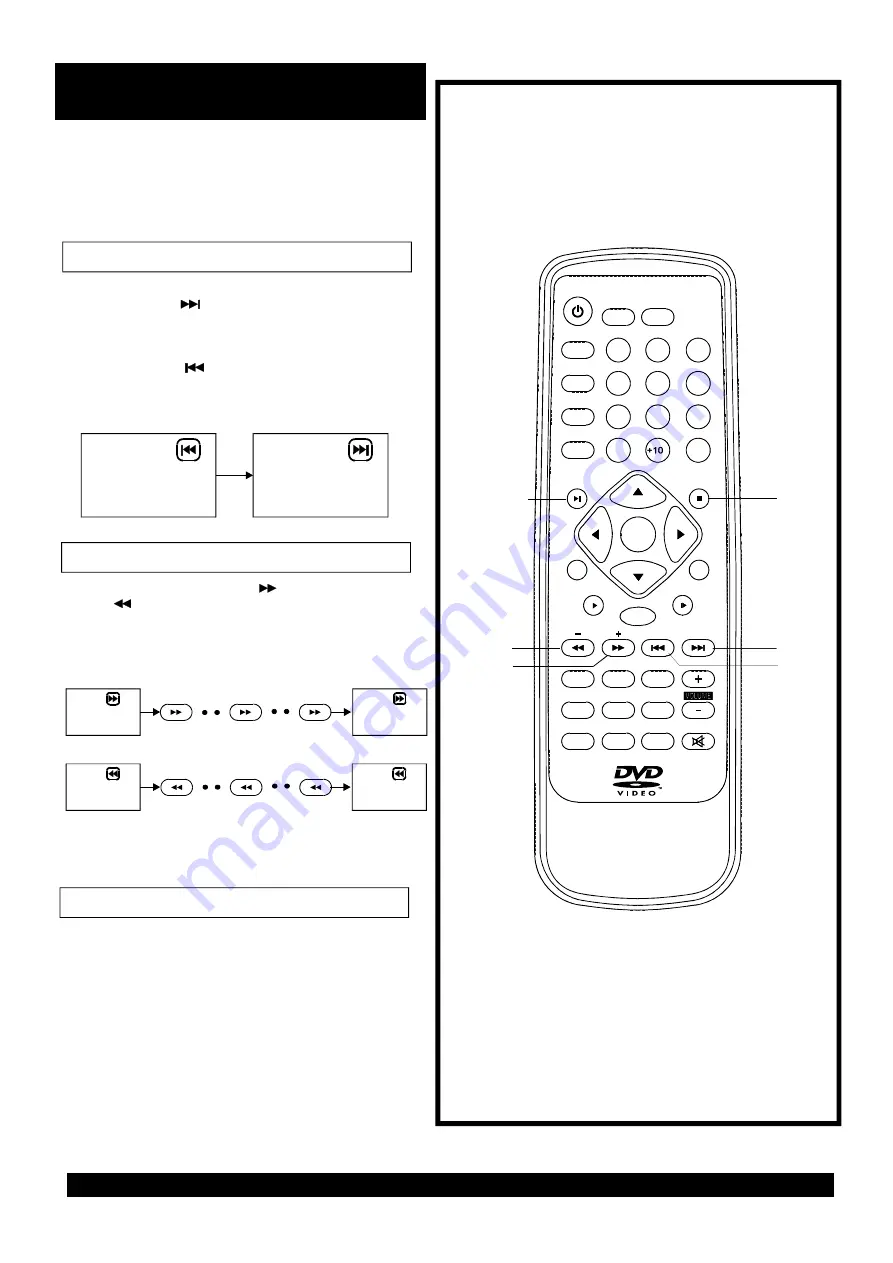
PLAY/PAUSE
PREV
STOP
F.BWD
F.FWD
NEXT
13
Stopping play
Press STOP
For your convenience:
Skipping ahead
Skipping back
When player is stopped, the player records the point where
Stop was pressed(RESUME function).Press PLAY
again.Playback will resume from this point. When the tray is
opened or STOP is pressed again, the disc will start from
the beginning next time press PLAY.
Press NEXT SKIP
button during play
A chapter(DVD) or a track(Video CD/CD) is skipped each
time the button is pressed.
{Press PREV SKIP
button on during play
A chapter(DVD) or a track (Video CD/CD) is skipped each
Time the button is pressed.
During playback, press F.FWD
button, or
F.BWD
button (On the remote control or on main unit)
(2X,4X,8X,16X,32X). Press "PLAY" button to resume
normal play.
During playback, press PAUSE button, the play will be
paused, and in this mode, each time the STEP button is
pressed, the player will only play one frame for each press
,to resume normal play, press PLAY button.
Skipping ahead or back
Rapid advance(Rapid reverse)
Pause or step play
F.BWD
2X
32X
2X
32X
Fast forward
F.FWD
F.FWD
F.FWD
Fast backward
F.BWD
F.BWD
NEXT
PREV
1
2
3
4
5
6
7
8
9
0
CLEAR
F.BWD
F.FWD
ENTER
PROGRAM
TITLE
P/N
SETUP
MUTE
SLOW
STOP
1
/ALL
A-B
ZOOM
POWER
DISPLAY
REPEAT
DIGEST
RANDOM
SEARCH
SUBTITLE
ANGLE
AUDIO
MENU
TV SYS
1
2
3
4
5
6
7
8
9
0
CLEAR
F.BWD
F.FWD
PROGRAM
TITLE
FUNCTION
P/N
SETUP
MUTE
STEP
SLOW
PLAY/PAUSE
1
/ALL
A-B
ZOOM
POWER
DISPLAY
REPEAT/BAND
REPEAT
DIGEST
RANDOM
SEARCH
SUBTITLE
ANGLE
AUDIO
MENU
TV SYS
TUNING
Goodmans Product Information Helpline 0870 873 0080
RETURN