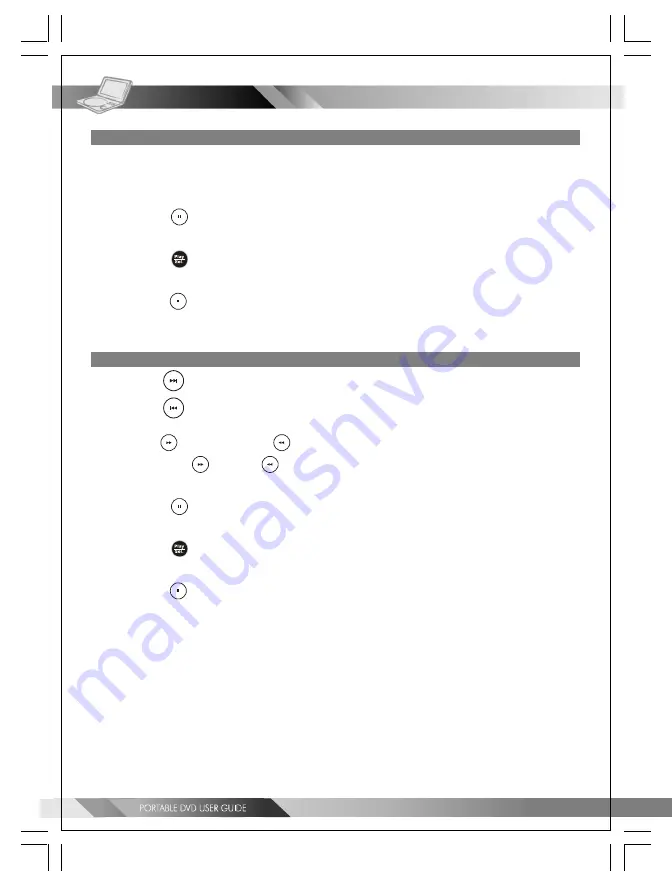
20
Basic Playback
Load a disc containing JPEG pictures and music.
After few seconds, the File Manager will be displayed and the portable DVD player starts to play back the files in order
automatically.
*To pause playback
---Press
<PAUSE>.
*To resume playback
---Press
<PLAY/SEL.>.
*To stop playback
---Press
<STOP>, it will enter File Manager.
Playing Mode
1
Press
<NEXT> to view the next picture or playback the next track.
2
Press
<PREVIOUS> to view the previous picture or playback the previous track.
For JPEG pictures only
Press
<RIGHT> button or
<LEFT> button to rotate the picture.
Press
<RIGHT> or
<LEFT> button to rotate right or left by 90 degrees.
*To pause playback
---Press
<PAUSE>.
*To resume playback
---Press
<PLAY/SEL.>.
*To stop playback
---Press
<STOP>, it will enter File Manager.
3-4 Playing a CD containing JPEG pictures and music
Special F
Special F
Special F
Special F
Special Functions
unctions
unctions
unctions
unctions
















































