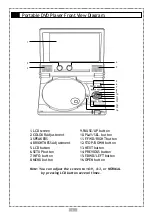19
SCREEN SAVER Setting
If you have set the screen saver ON by the following method then you will see it in the stop mode. This will ONLY
function in the stop mode.
1
Press
SETUP
.
2
Press
/ to select “SCREEN SETUP” and press
PLAY/SEL.
3
Press / to select “SCREEN SAVER”.
4
Press
/ to select “ON” or “OFF” and press
PLAY/SEL.
The waiting time of the screen saver is set to 10 minutes. In other words, when you are in the stop mode and have not operated
this portable DVD player for 10 minutes then the screen saver will appear automatically on the screen.
To return to the SETUP MENU screen
Select “RETURN” and press
PLAY/SEL.
To finish Setup
Press
SETUP
to exit or select EXIT from SETUP MENU screen.
3-2
Screen Setup
Chapter 3