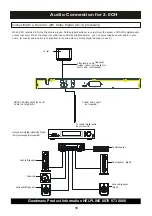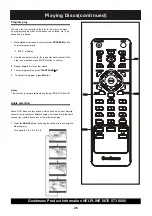Goodmans Product Information HELPLINE 0870 873 0080
16
Connecting to a decoder with Dolby Digital (AC-3) processing
TV set
V ideo/audio cable (supplied)
S-video cable (not supplied)
scart cable (not supplied)
or
Coaxial Audio cable
(not supplied)
Decoder or Amplifier with Dolby Digital
(AC-3) processing (Not suppiled)
Front
speaker
(left)
Subwoofer
Surround
speaker
(left)
Center speaker
Front speaker (Right)
Surround speaker
(Right)
To coaxial digital audio
input connector
NOTE: Coaxial output jack and
cable (not supplied).
Audio Connection for 5.1CH
When DVD recorded in Dolby Digital are played, Dolby digital bitstream is output from the player’
s COAXIAL digital audio
output connector. When the player is connected to a Dolby Digital decoder , you can enjoy theatre quality audio in your
home. [A coaxial audio cable (not supplied) is required when a Dolby digital decoder is used.]