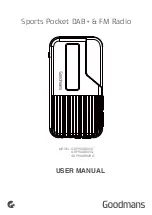Sports Pocket DAB+ & FM Radio
Problem
What to do
There is no sound from my radio
Check that the volume is not set to the minimum.
Make sure that the radio has been tuned to
DAB/FM stations.
The display shows ‘NO SERVICES
AVAILABLE’ in DAB mode
Make sure that DAB coverage exists in your area.
Make sure the earphones are properly connected
to the radio.
Try adjusting the location of the radio.
Poor reception
As with any radio service, there will be areas of
weak signal that may cause poor reception.
If reception is still poor, try re-locating the radio to
another part of the room.
Some of the buttons on the DAB Digital
Radio are not working
Press the RESET button
located in the earphone port using a needle or
other sharp object.
Troubleshooting
5
Model Number
GDPRDABS2ST, GDPRDABS2GL, GDPRDABS2RG
Power Supply
USB Output
Frequency Range
FM: 87.5-108MHz
DAB+: 174-240MHz
LCD Display
1.7-inch LCD Display
Battery Capacity
350mAh
Dimensions
95mm(H)x50mm(W)x18mm(D)
6
www.goodmans.co.uk
GDPRDABS2ST/GDPRDABS2GL/GDPRDABS2RG